Export Highlighting to File
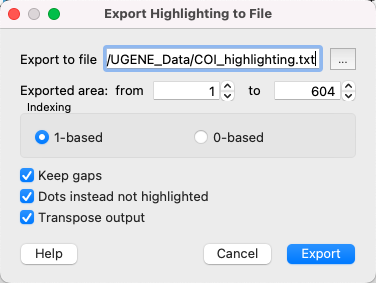
Select the output file to export the highlighting, choose the area to be exported, and click on the Export button. The task report will appear in the Notifications.
Additionally, you may set the following parameters:
- Indexing - choose the number to start counting from:
- 1-based - the first column is numbered 1,
- 0-based - the first column is numbered 0.
- Keep gaps - check this option to retain gap symbols in the result file.
- Dots instead of not highlighted - replace non-highlighted bases with dots in the result file.
- Transpose output - if this checkbox is checked, the sequences will be arranged horizontally (not vertically, as in UGENE). This may be useful if you have a long alignment but not many sequences.