Zooming and Fonts
To perform zoom operations, use the corresponding buttons on the editor toolbar.
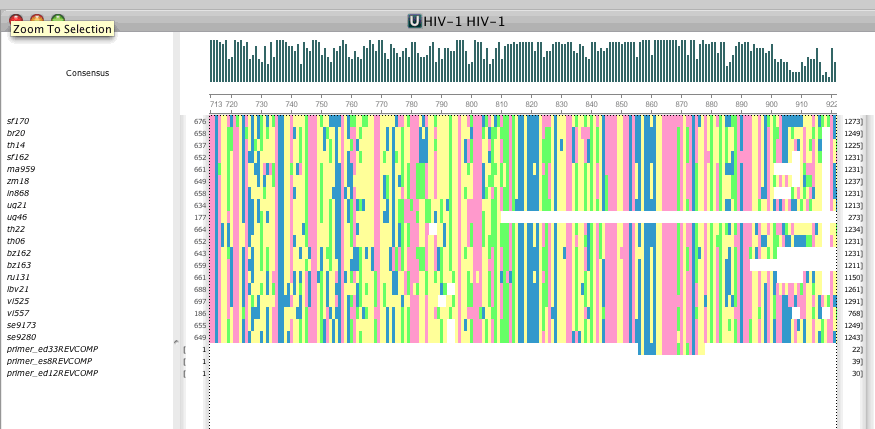
By default, the base characters are visible when zooming. However, for rather long sequences, there is another zoom mode available. In this mode, the bases are not shown. This allows viewing very large sequence regions (up to 500 bp).

You can zoom to the selected region by clicking the Zoom to selection button. It is a very convenient operation when the alignment size is quite large. For example, you can zoom out to a certain percentage, select an interesting region, and then zoom to the selection.
You can change the font by clicking the Change font button.
To reset the zoom and font, click the Reset zoom button.