Statistics
To view statistics, use the Statistic tab of the Options Panel:
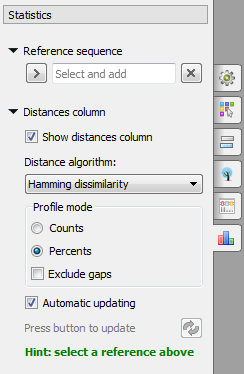
Here, you need to select a reference sequence.
You can show or hide the distance column by using the Show distances column checkbox.
Additionally, you can change the distance algorithm, select the profile mode, and exclude gaps.
To update the column, use the Automatic update checkbox or press the corresponding button to update.
To generate a distance matrix and grid profile, see the documentation below: