Exporting Alignment as Image
To export an alignment as an image, click the Export as image button on the editor toolbar or choose the Export->Export as image option from the context menu.
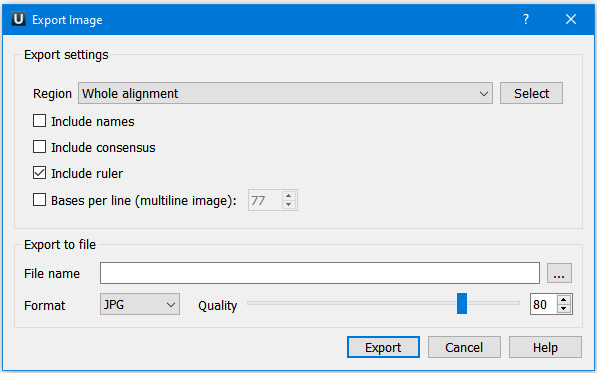
The Export Image dialog will appear, where you should set the name, location, export settings, and format of the picture:

You can export the whole alignment or a custom region. To select a custom region, click on the Select button.
It is possible to select options such as Include names, Include consensus, and Include rules. When you select the Wrap mode button  on the toolbar, the alignment is displayed on multiple lines. In this case, the Based on each line option (multiline image) parameter is selected by default, and the image is displayed in wrap mode as well.
on the toolbar, the alignment is displayed on multiple lines. In this case, the Based on each line option (multiline image) parameter is selected by default, and the image is displayed in wrap mode as well.
UGENE supports export to BMP, JPG, PNG, TIFF, and SVG image formats. Note the Quality slider, which is present for the JPG format only.