Adding New Sequences
You can add new sequences to an alignment using the Add submenu in the Actions main menu or the context menu.
There are two ways to add a new sequence to the current alignment:
From a file in a compatible format (FASTA, GenBank, etc.). The list of the supported data formats can be found here.
From the current project.
If you activate this item, the following dialog will appear:
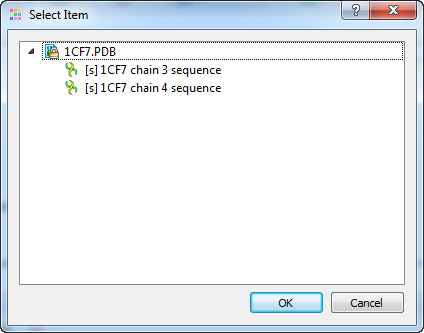
You will see the Project View tree filtered to show only appropriate sequences. Select the items to add and press the OK button.