Exporting Assembly as Image
To export the visible part of the assembly as an image, select either the Actions ‣ Export as image item in the main menu or click the following button on the toolbar:
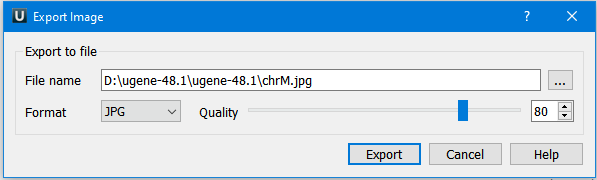
The Export Image dialog will appear:

In the dialog, you can select the image file name and its format (BMP, JPG, PNG, SVG, TIFF, PDF, PS). For the JPG file format, the Quality parameter also becomes available.
When the parameters are set, click the OK button.