Exporting Coverage
To export the coverage of the assembly, select the Export coverage item in the Consensus Area context menu.
The Export Coverage dialog appears:
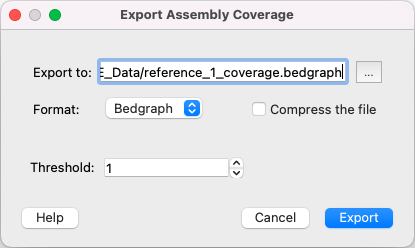
The following parameters are available:
- Export to - select the result file path,
- Format - assembly coverage can be saved in three different formats:
- Bedgraph - the coverage is shown by columns. If several columns in a row have the same occurrence, they will be combined into one column.
- Histogram - shows coverage by frequency of occurrence. That is, a row is deciphered as a column number N with coverage X occurring in an assembly of length L, and the total occurrence rate is Z:
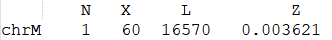
- Per base - similar to BaseGraph, but without columns merging.
- Export coverage value - add coverage for each base (how many reads are in the column).
- Export bases quantity - add the amount of A, C, G, and T.
- Threshold - consider the column only if it has more reads than set by this parameter.
- Compress the file - archive as .gz.