Exporting Amino Acid Translation
Select a single object with a nucleic sequence alignment in the Project View window and click the Export ‣ Export amino acid translation… context menu item:
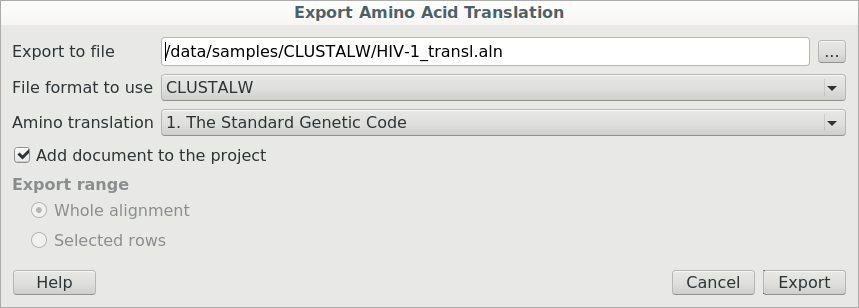
The Export Amino Acid Translation dialog will appear:
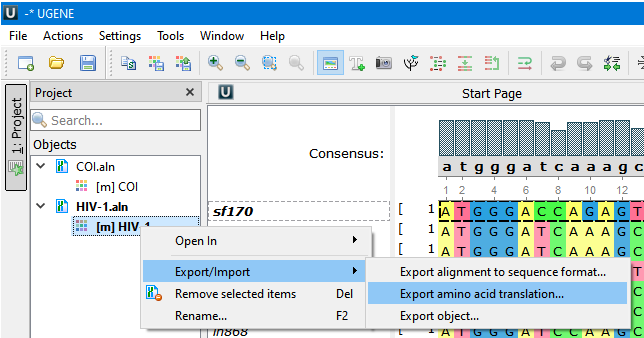
In this dialog, you can specify the result file location, select a file format, translation frame, and an amino acid translation. You can also choose to include gaps, export the whole alignment or selected rows, and optionally add the created document to the current project.