Locked Documents
To lock a document that is already present in the current project, select it in the Project View and click on the Lock document for editing context menu item.
The lock icon in the document element indicates that the document cannot be modified:
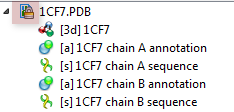
UGENE does not allow modification of some formats that were not created by UGENE.
If UGENE is able only to read a document (see the Supported File Formats chapter), you can export the document objects to a file. To do this, use the built-in export utilities.
Additionally, you can export the document objects of unlocked documents.