Opening Several Documents
To open several documents that are not yet present in the current project, use the File ‣ Open item in the main menu. The Select files to open dialog will appear. Select the documents using the Ctrl button and click on the Open button. The following dialog will appear:
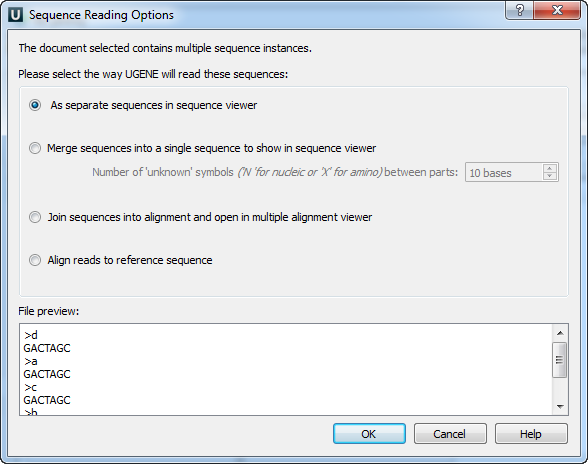
Select the reading options and click on the OK button.