Saving Project
To save a project, select the File ‣ Save project as menu on the main toolbar.
The dialog will appear:
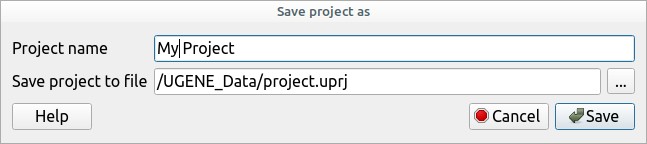
Here you need to specify the visual name for the project, as well as the directory and file in which to store it.
To save a project, select the File ‣ Save project as menu on the main toolbar.
The dialog will appear:
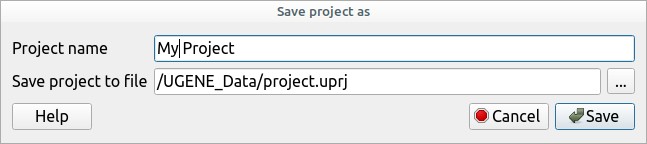
Here you need to specify the visual name for the project, as well as the directory and file in which to store it.