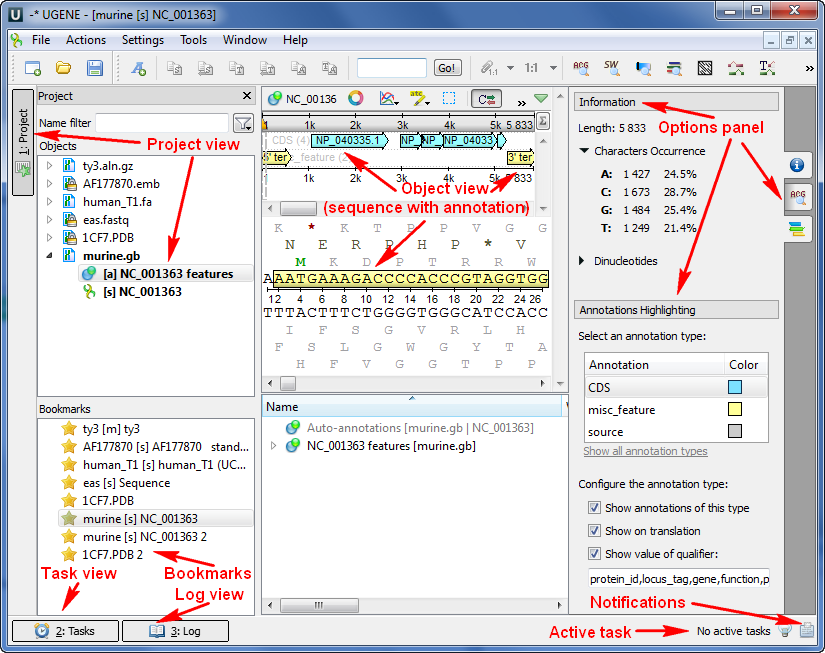UGENE Terminology
Project
Storage for a set of data files and visualization options.
Document
A single file (can be stored on a local hard drive or be a remote web page). Each document contains a set of objects.
Object
A minimal and complete model of biological data. For example, a single sequence, a set of annotations, or a multiple sequence alignment.
Task
A process, usually asynchronous, that works in the background. For example, some computations, loading, and writing files.
Plugin
A dynamically loaded module that adds new functionality to UGENE.
Object View
A graphical view for a single or a set of objects.
Project View
A visual component used to manage the active project.
Task View
A visual component used to manage active tasks.
Log View
A visual component used to show logs.
Notifications
A visual component used to show notifications. Generally, it is used to open task reports.
Plugin Viewer
A visual component used to manage plugins.
Sequence View
An Object View designed to visualize DNA, RNA, or protein sequences along with their properties like annotations, chromatograms, 3D models, statistical data, etc.
Annotation
Additional information about a sequence, identified by its name and sequence region.
Alignment Editor
An Object View used to visualize and edit DNA, RNA, or protein multiple sequence alignments.
Options Panel
An Options Panel is the panel with different information tabs and tabs with settings for Sequence View and the Assembly Browser.
In the image below, you can see a typical UGENE window with a Project View and a single Object View window open: