Notifications
The Notifications component displays notifications for task reports.
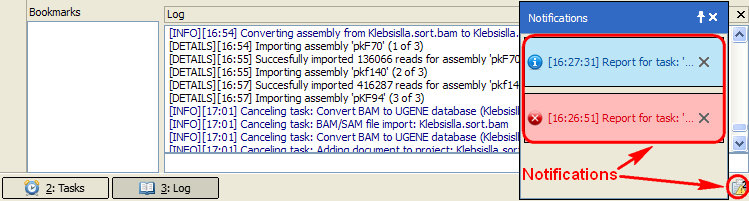
If a task finishes without errors, the notification is blue. If an error occurs during task execution, the notification is red. If a warning occurs during task execution, the notification is yellow.
To open a task report, click on the corresponding notification. See an example of a task report below:
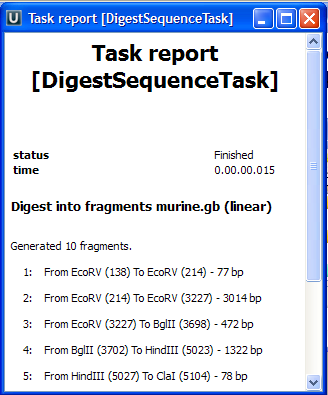
To remove a notification from the Notifications popup window, click the notification cross button.
Note that you can click on the clip button of the Notifications popup window to keep the window always on top.