Configuring Dialog Settings
In the dialog, you can set up the corresponding parameters:
Window size — the number of bases in a window. The window size should be greater than 2. The default value is 100 bp.
Window step — the number of bases used to shift a window. The window step should be a positive integer. The default value is 1 bp.
Threshold — the threshold value of the twist angle (see above). The default value is 13.7.
You can remember the input values or restore the default values using the Remember Setting and Restore Defaults buttons.
The annotation names and other parameters can be changed on the Output tab of the dialog:
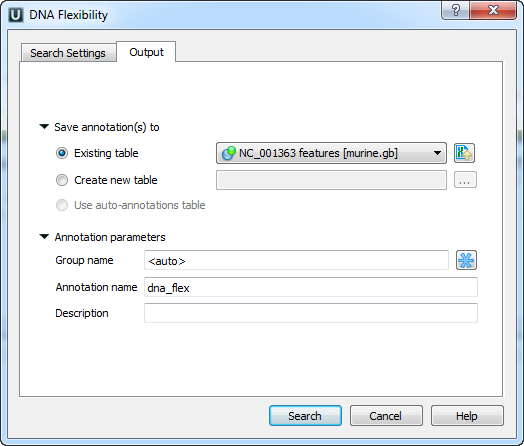
Once the Search button has been pressed, the annotations for the regions of high DNA flexibility are created.