Posterior Actions
This tab contains actions that could be processed for found primers.
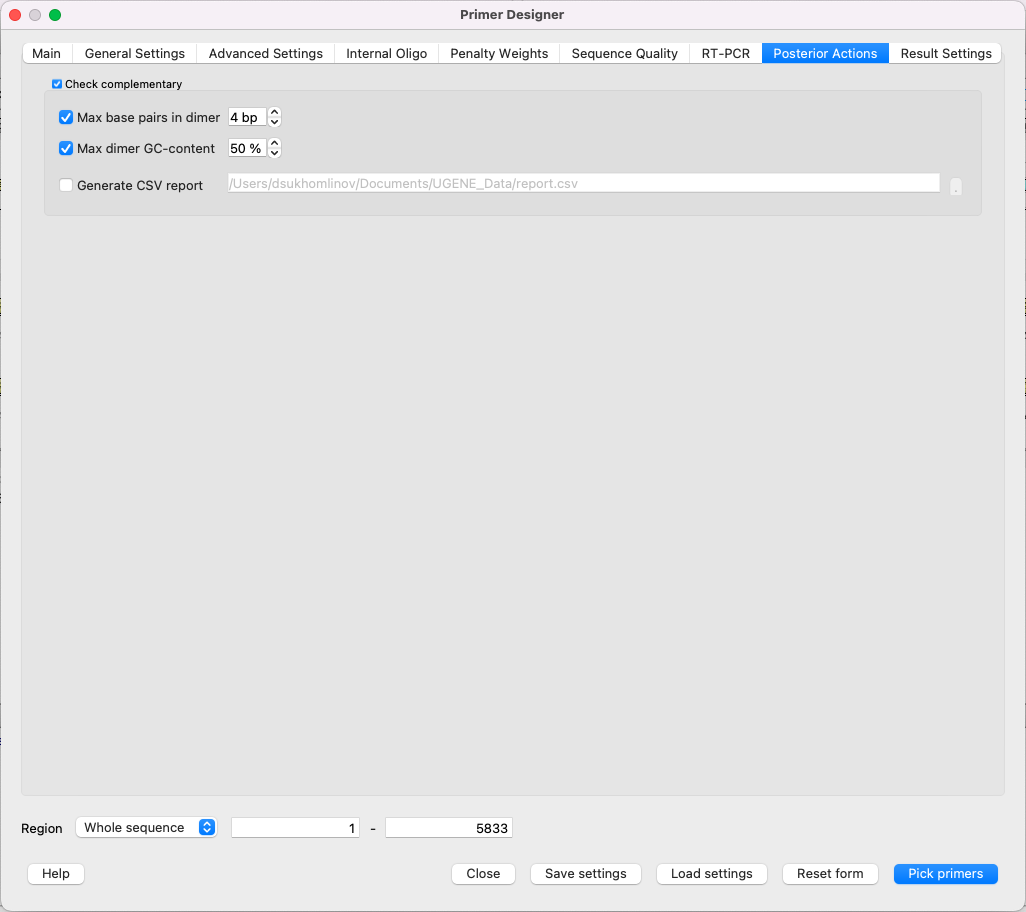
Check Complementarity
The “Check Complementarity” subprocess is responsible for filtering the result primers. If a primer pair has self-dimers or heterodimers with dimer length/dimer GC-content equal to or exceeding the set limits, this primer pair will be filtered out and will not be considered as a result of the Primer3 calculation.
If “Check Complementarity” is enabled, the result report will contain an additional table that shows filtered primers and explains why they have been filtered:
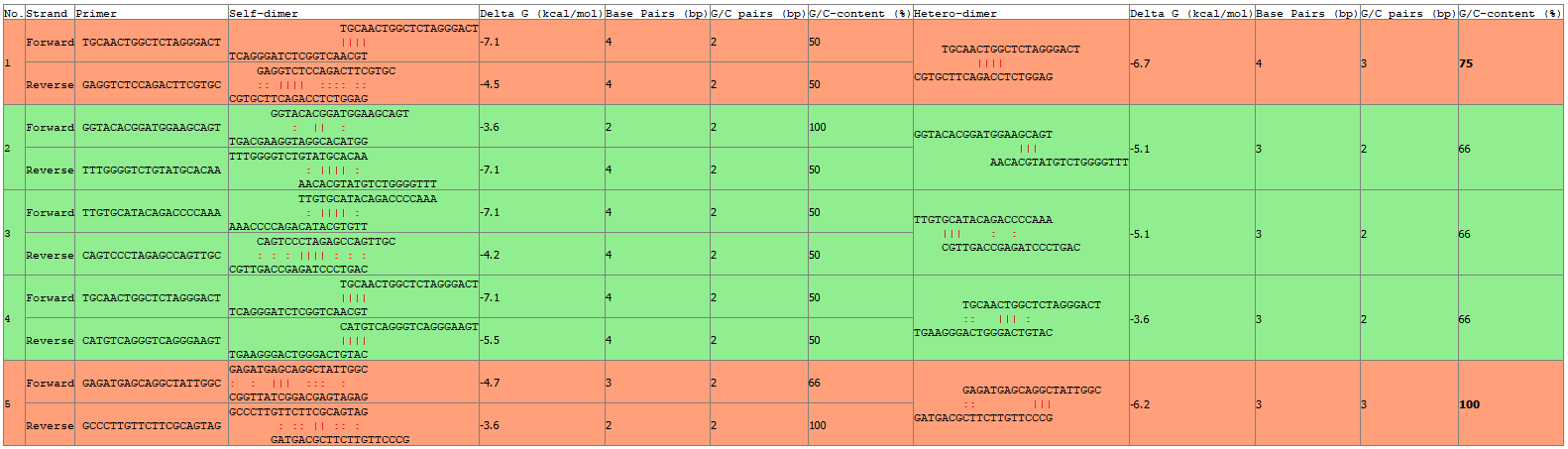
Primer pairs on green lines fit the set parameters and have not been filtered.
Primer pairs on red lines have problematic values, which are marked in bold — and that is why they have been excluded from the result. For example, the first pair has been filtered out because their heterodimer has a GC-content that is too high (75%).
The same report but in CSV format can be received by checking Generate CSV report.