Primer-BLAST
You can run BLAST for primer pairs similar to this tool. This tool allows you to screen primers against a user-selected database to avoid primer pairs that can cause non-specific amplifications. Your primers should be in Primer3 UGENE format. You can obtain them using Primer3/Primer3 (no target sequence) or by using the special Transform into a primer pair feature.
Select the primer pairs you need to BLAST:
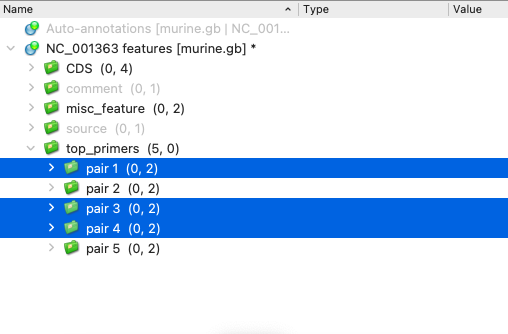
Right-click and select Analyze → Query NCBI BLAST database…:
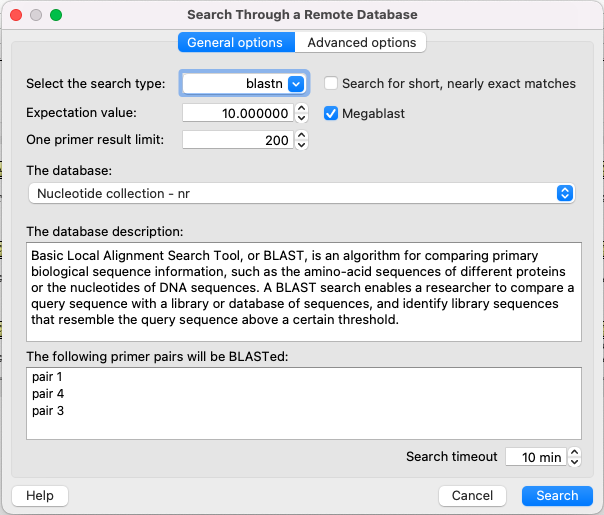
The following dialog has exactly the same settings as the regular Remote BLAST tool, except:
- Instead of “Save annotation(s) to” and “Annotations parameters,” you will see a list of selected primer pairs. This means that BLAST will be run three times for three primer pairs - pair 1, pair 4, and pair 3. All results will be stored in the annotation group associated with the primer pair that was input for this calculation.
- The “Megablast” option is enabled by default. Disable this option to get more results (note that it affects calculation time).