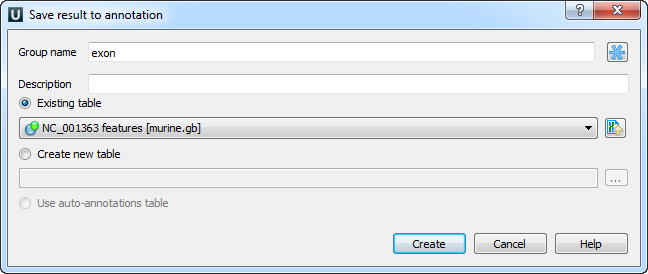Spliced Alignment mRNA and cDNA
UGENE allows you to align spliced mRNA/cDNA sequences to genomic sequences.
The default algorithm used for this alignment is an external tool called Spidey.
Before running the alignment, ensure that Spidey is available and validated in the list of External Tools.
To perform the alignment of an mRNA sequence to a genomic sequence, open the genomic sequence in the Sequence View. Next, activate the context menu item Align -> Align to sequence to mRNA.
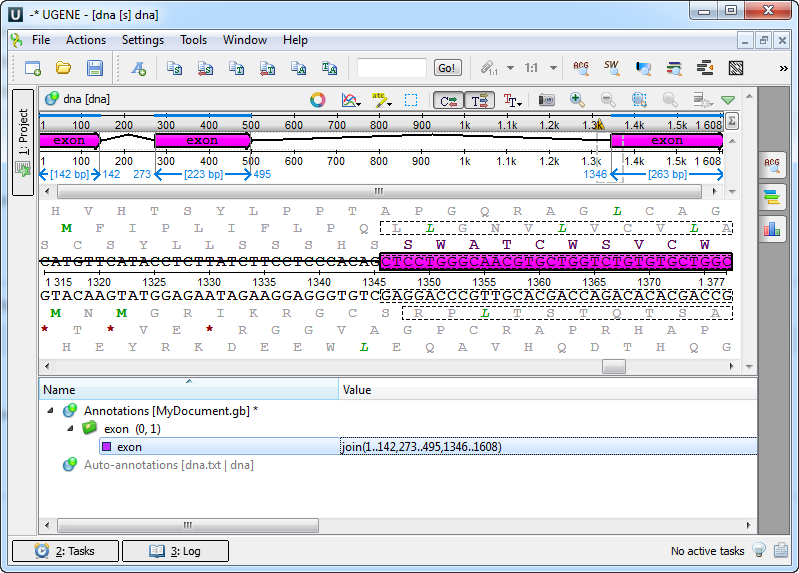
In the list of sequences, select the corresponding mRNA sequence and click OK.
The following dialog will appear:
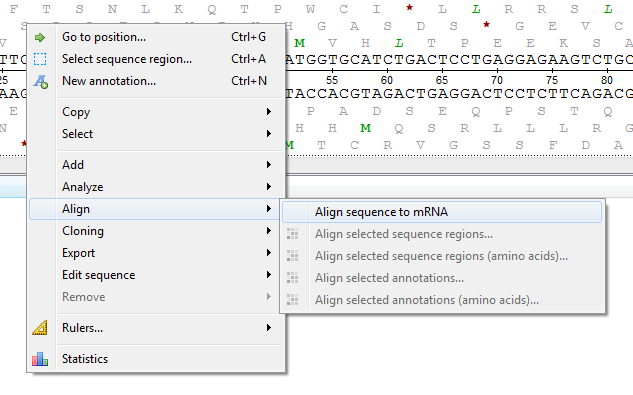
Here, you can set up a file to store annotations. It could be either an existing annotation table object, a new annotation table, or an auto-annotations table (if applicable). Also, you can modify the group name parameter and add a description.
The resulting alignment will be saved as an annotation with the corresponding name: