Changing Algorithm Element Appearance
You can choose to either show or hide an algorithm element’s info and order in the Scene by checking or unchecking the Show element info and Show order items in the View Mode menu. To open the menu, you can either click the View Mode toolbar button or select Actions ‣ View Mode.
In the image below, you can see an ORF element with both items checked:
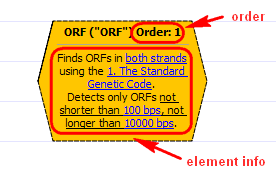
See also the Setting Order of Algorithms Execution section.