Dotplot
The Dotplot plugin provides a tool to build dotplots for DNA or RNA sequences, enabling graphical comparison of these sequences. Using a dotplot, you can easily identify differences between sequences, such as mutations, inversions, insertions, deletions, and low-complexity regions.
Additionally, the plugin offers advanced features, including comparing multiple dotplots, navigation within a dotplot, dotplot synchronization, saving, and loading a dotplot, among others.
Here is an example of a dotplot view:
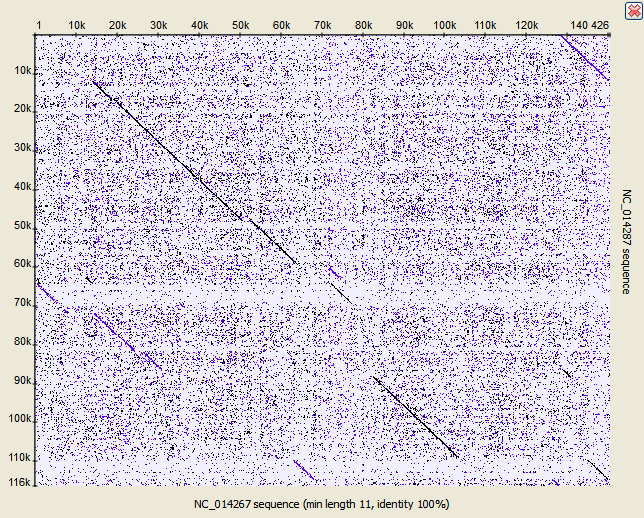
The Dotplot plugin uses the Repeat Finder plugin to build a dotplot, so make sure you have the Repeat Finder plugin installed.
The Dotplot features are described in more detail below.
- Creating Dotplot
- Navigating in Dotplot
- Zooming to Selected Region
- Selecting Repeat
- Interpreting Dotplot - Identifying Matches, Mutations, Inversions, etc
- Editing Parameters
- Filtering Results
- Saving Dotplot as Image
- Saving and Loading Dotplot
- Building Dotplot for Currently Opened Sequence
- Comparing Several Dotplots