Highlighting Annotations
To configure the settings of annotation names, go to the Annotation Highlighting tab in the Options Panel.
By default, the tab shows annotation names of the opened Sequence View.
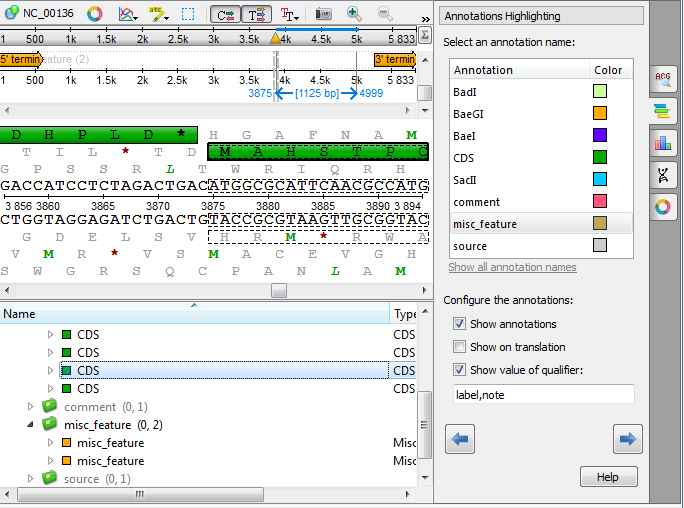
If you want to see all annotation names, click the Show all annotation names link. The Previous annotation and Next annotation buttons navigate to the previous or next annotation of the view, respectively.
Find below information about the properties of annotation names that you can configure.