Selecting Annotations
To select one annotation, click on it. To select several annotations, hold the Ctrl key while clicking on the annotations.
To invert the selection, use the Invert annotation selection option in the Annotations editor context menu.
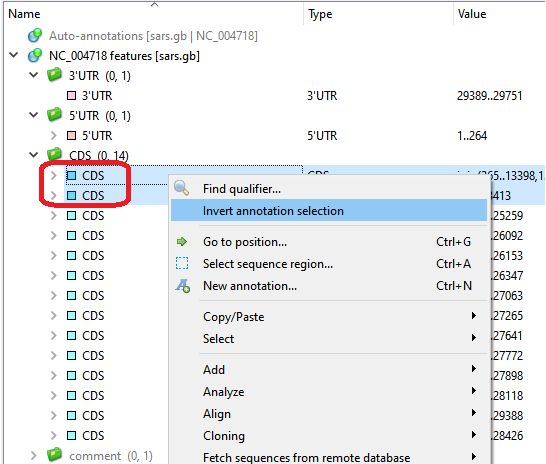
After inverting, all annotations are highlighted and selected, except for the first two CDS.
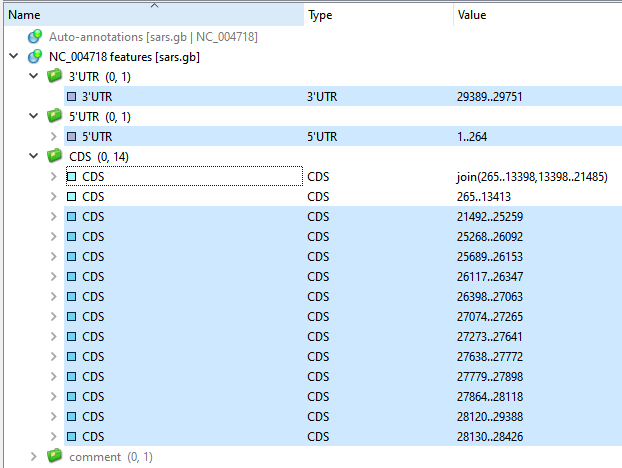
Double-clicking on an annotation also selects the corresponding sequence region.