Exporting Sequence Image
Use the sequence toolbar’s Export image button to save a screenshot of the sequence:
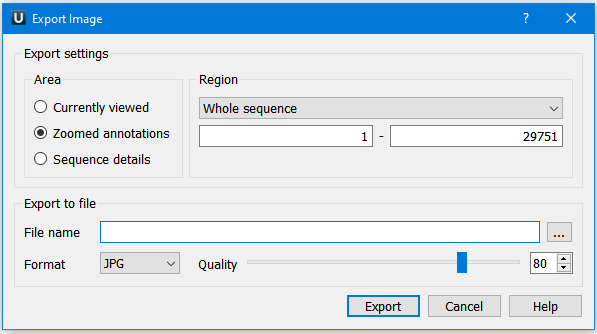
The Export Image dialog will appear, where you should set the name, location, export settings, and format of the picture:

You can export Currently viewed, Zoomed annotations, or Sequence details areas. For zoomed annotations and sequence details areas, you can export the whole sequence or a custom region. Use the Region settings to do this. Here you can browse for the file name and image format: JPG, BMP, SVG, PNG, and TIFF. Pay attention to the Quality slider, which is present for the JPG format only. Note that the SVG format is not supported for the Currently viewed area.