Locking and Synchronizing Ranges of Several Sequences
An important feature of the Sequence Zoom View is the ability to synchronize and lock visual ranges of different sequences shown in the Sequence View.
This feature is available when there are two or more sequences opened in the same Sequence View.
If you click the Lock Scales button, the scale of the second sequence will be adjusted to match the scale of the focused sequence and will be locked. Now, if you move a scrollbar or use zoom buttons for any of the sequences, the visual ranges for the other sequences will also be adjusted.
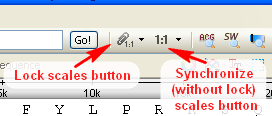
To unlock the scales, click the same button again.
You may use the Adjust Scales button to synchronize scales without locking them.
Note that if you have a selected sequence region or a selected annotation, the scales will be synchronized by the start position of the region or annotation. If there are no active selections, the regions are synchronized by the first visible sequence position on the screen.