Managing Parameters
When you select an element on the Scene, the Property Editor displays detailed information about it: its name, description, parameters, input and output ports, etc. To change the name of the element displayed on the Scene, edit the Element name value.
All the parameters available for the element are displayed in the Parameters area. Some parameters must have a value, and they are displayed in bold. Notice that when you select a parameter, its description is shown below. To modify a value, click on it. Depending on the parameter’s type, you may be required to either input a value or browse for a file(s). Additionally, you can configure slots of a connected input port by selecting different (matching) data available through the dataflow. More advanced users can use their own scripts to set a parameter’s value; read chapter Using Script to Set Parameter Value to learn more. The image below shows the Property Editor:
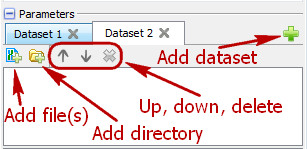
For Data Readers, you can manipulate files or directories with the help of datasets:
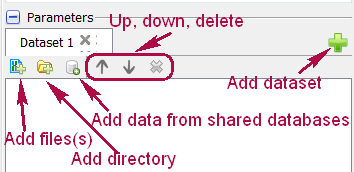
To remove files from a dataset, you can select it and press the Delete button.
For Data Writers, if the Output file parameter is empty, UGENE will generate output file names automatically. You can use the Output file suffix parameter to manipulate it.