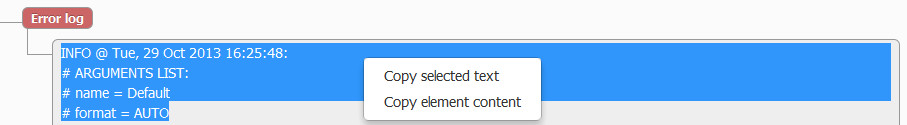Dashboard Window Components
Overview tab
“Workflow Task” widget
It contains:
- the workflow working time;
- the workflow running progress;
- the workflow task status: failed, finished successfully, running, etc.;
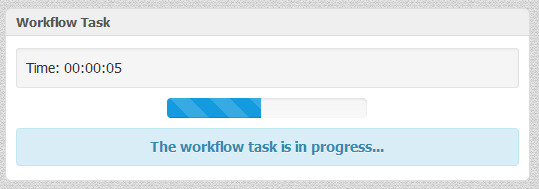
“Output Files” widget
It contains a table with information about all created output files. The table columns are:
- clickable file name (with the help of the arrow on the right side of the file name you can open the file containing directory or open the file using the operating system);
- the name of the workflow element that has produced the file;
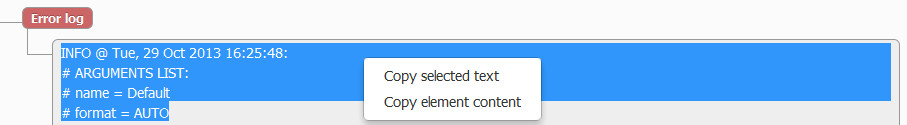
“Common Statistics” widget
It contains a table with common statistics for each workflow element. The table columns are:
- name of the workflow element;
- time of the workflow element execution;
- the number of messages that have been retrieved;
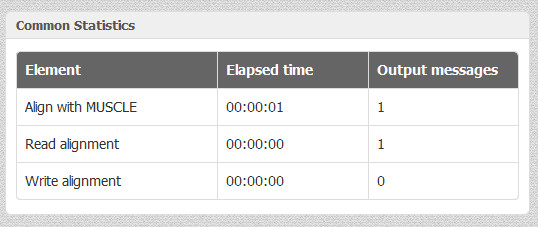
“Problems” widget
It contains a table with problems. The table columns are:
- type of problem (warning, error, etc.);
- name of the element with the problem;
- error message;
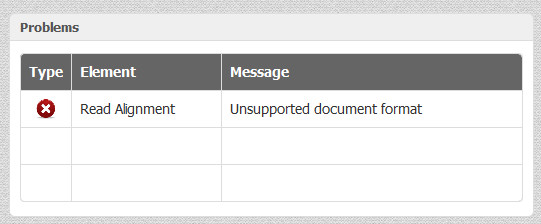
Input tab
“Parameters” widget
It contains a table with common statistics for each workflow element’s parameter. The table columns are:
- names of the workflow elements;
- names of the workflow parameters;
- values of the workflow parameters;
- clickable file name values of the workflow parameters (here you can open the file containing directory or open the file using the operating system);

External Tools tab
“External Tools” widget
It contains information about external tools. These include:
- names of the external tools;
- executable file of the external tool;
- arguments of the external tool;
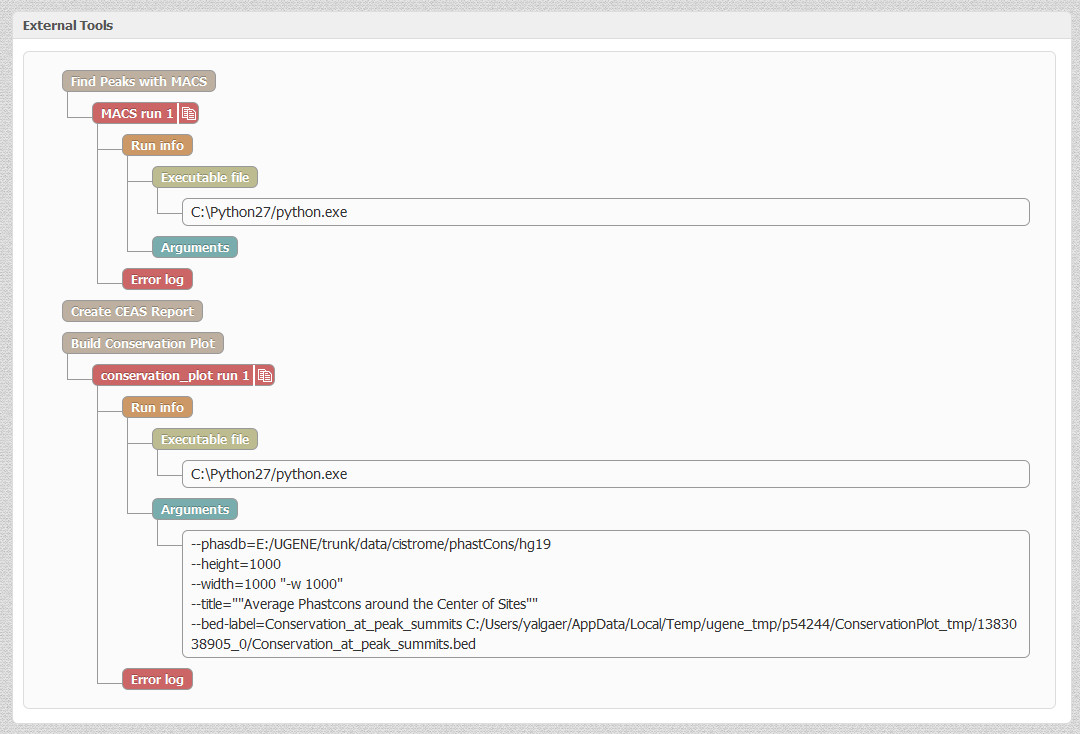
To copy the external tool run string, click the following button:
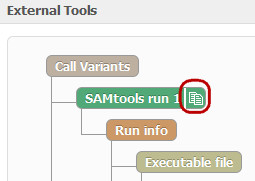
With the help of the context menu of this widget, you can copy selected text from the dashboard or copy all text of the active element: