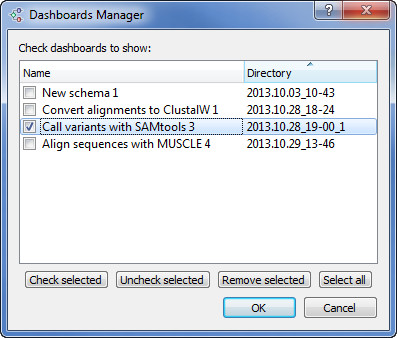Using Dashboard
For each workflow that has been run, a new dashboard will be opened. These dashboards will be saved in the selected directory. You will also see this dashboard when UGENE is run again. Furthermore, you can open the original workflow for your results by clicking on this button:
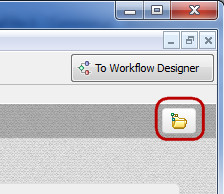
To remove or load a dashboard, click on the Dashboards manager button on the Workflow Designer main toolbar:
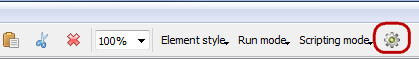
or on the Dashboard toolbar:
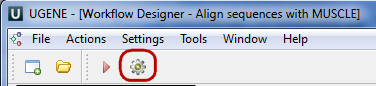
The following dialog appears:
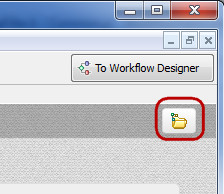
To view a dashboard, select it and check its checkbox. To remove a dashboard, select it and click the Remove selected button. Then click the OK button. The selected and checked dashboards will appear in the Dashboard main window. You can return to the Workflow Designer main window from the Dashboard window by clicking on this button:
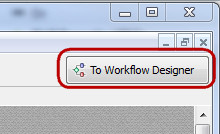
And return to the Dashboard main window from the Workflow Designer main window by clicking on this button:
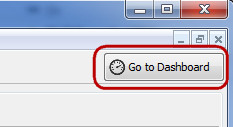
To rename a dashboard tab, use the following context menu: