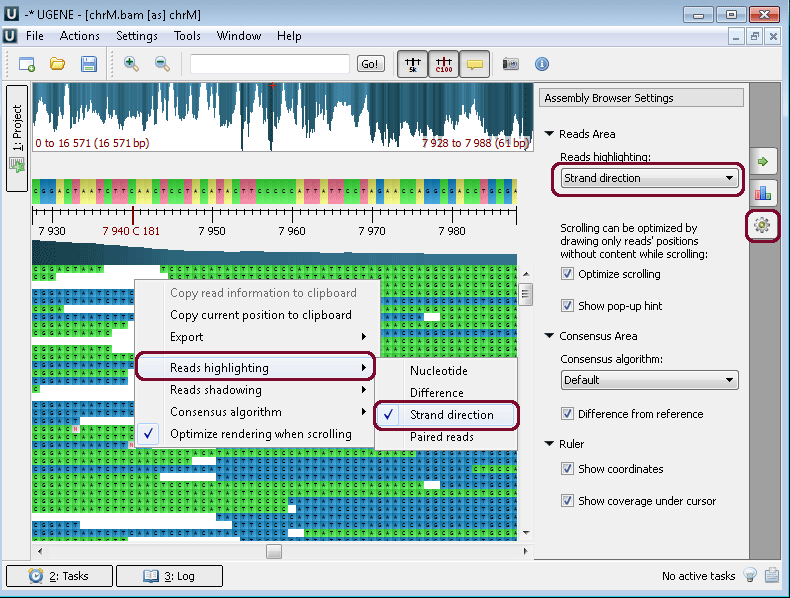View, Align and Assemble Short Reads
SAM/BAM Files (Assembly Browser). The Assembly Browser is used to visualize and efficiently browse large next-generation sequence assemblies. Currently, supported formats are SAM (Sequence Alignment/Map) and BAM, which is a binary version of the SAM format. Both formats are produced by SAMtools and are described in the following specification: SAMtools. To activate the Alignment Editor, open any assembly file. For example, you can use the $ ugene/data/samples/Assembly/chrM.bam file provided with UGENE. After opening the file in UGENE, the Assembly Browser window appears:
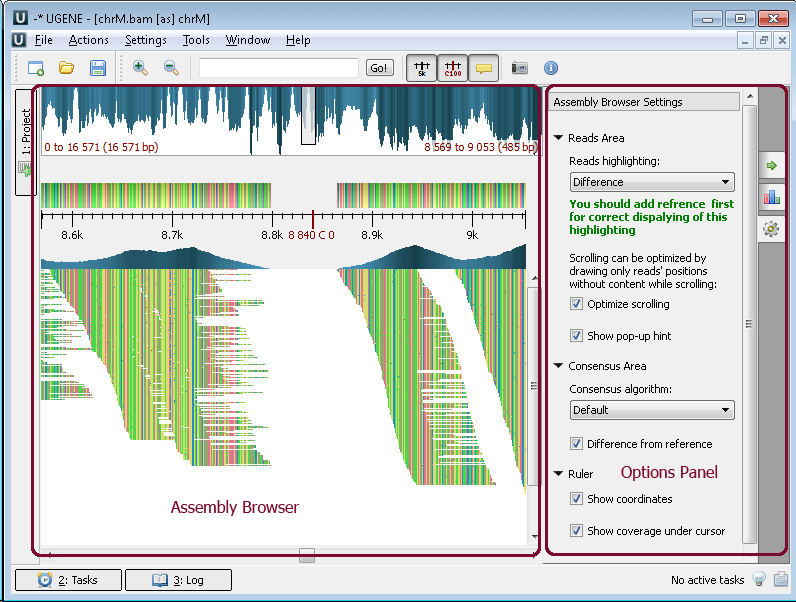
Using the Assembly Browser, you can browse and zoom the assembly, get information about reads, visualize short reads, associate a reference sequence, produce a consensus sequence, and perform exports.
Example 3: Highlighting the strand of reads. You can do this using the context menu or the Options Panel.