Tutorial: Manipulation Annotations in UGENE
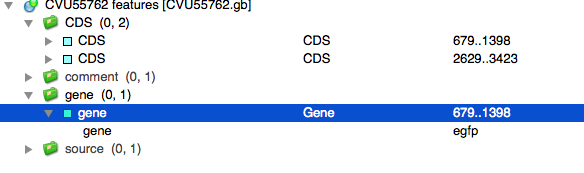
Here we discuss the most popular topics introduced by our users and show the helpful ways of using UGENE, a free cross-platform genome analysis suite.
Working with annotations: associating annotation table with a sequence, adding qualifiers, sorting annotations
Today we'll continue working with annotations, add qualifiers to annotations and sort annotations. But first, let's open a sequence from FASTA-format file and then associate saved annotation table to it. So, we are opening this FASTA-file 'human_t1.fa' and the Genbank file containing an annotation table that we have created in the 4th
able to add the opened annotations to the sequence. Simply drag annotation table item from current Project view to the Sequence editor area. In the appeared dialog box we can select the sequence to associate annotations with. In our case it's „human_T1“ sequence. Click OK. Now we have annotation regions at the Panoramic view and the opened document at the Annotation editor.
Let's add a couple of annotations. Press „Ctrl+N“ and specify an annotation of the current „misc_feature“ group, called „misc_feature_2“ and located within these coordinates <2000..20000>. If we press „Complement“ button now, the annotation will annotate the sequence from the complement strand. We press „Ctrl+N“ again and create an annotation of a new „new_group“, called „misc_feature_3“ and located here <50000..60000>. As we see, annotation groups are divided with color at the panoramic view.
Let's add a set of qualifiers to the annotations. Qualifiers are the pairs of (name, value) strings. They provide general mechanism of supplying information about an annotation in UGENE. Select „misc_feature“ annotation and then simply press 'Insert'. Edit qualifier dialog box has appeared, where we can specify the qualifier's name and its value adding. We repeat that operation for „misc_feature_2“ annotation adding a qualifier named ”the_qualifier” with value “2”.
Now, let's sort the annotations within their groups by a qualifier value. Right-click at the qualifier and then select „Add 'the_qualifier' column“ menu item. The appeared column contains values of the selected qualifier. The values are located opposite the annotations containing qualifiers with these values. If we now press „the_qualifier“ column, the annotations become sorted by these values.

