UGENE 1.16 List of Features
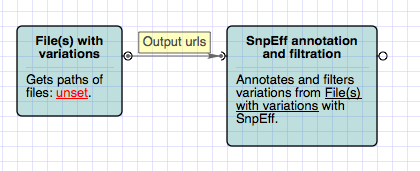
This article is a brief overview of the UGENE 1.16 new features.
We made the data search in UGENE more comfortable. It is possible now to search different kinds of data in your project.
Generic Search
Just write a string you want to search for and it will be found in all places of the project.
For example, you can search for a sequence that contains a gene with a special name or you can even write nucleotides that a sequence must contain.
Usability
Several other usability improvements were added to UGENE.
First of all, resizing in the Sequence View became more flexible. The sequence details are now shown at the center of the window by default. Also, it is possible to resize other sub-views inside the Sequence View. For example, you can resize the Chromatogram View by dragging its border up or down.
Second, the Workflow Designer usability has been improved.
If you do not specify a name of an output file, then the name will be generated automatically based on the name of an input file or a dataset.
Finally, there is one more usability improvement that worth mentioning. The “Tools” main menu was reordered and majorly expanded. Some of the menu items now directly open the Workflow Designer with a workflow that solves the task.
Sequencing
For example, let’s open a newly added workflow that automates the Sanger sequencing data analysis.
Double-click on the sample description to load the workflow. A wizard to configure the workflow appears automatically. This particular workflow trims each Sanger read, cutting off ends with bad quality, and then aligns them to a reference sequence.
UGENE facilities for analysis of next-generation sequencing data were also expanded. Particularly, the FastQC tool for quality control of high throughput sequence data were added into UGENE.
The tool was added to the raw NGS data analysis workflows as well. Another tool added to the workflows is “cutadapt” for cutting the adapter sequences from the sequencing reads.
A tool for analysis of genome variations, snpEff, was embedded into the variant calling pipeline of UGENE to annotate gene mutations and other variations. It filters input variations and creates a report with the summary statistics about the set of variations. You can use this tool, for example, after running the variant calling pipeline in UGENE to see different types of annotations (e.g. gene mutations).
Conservation Highlighting
A new modification in the Alignment Editor is a new type of highlighting based on the conservation level. If you choose this type of highlighting, then nucleotides or amino-acids are highlighted only if their amount in a column is greater than the threshold.
Vector NTI Format
Finally, there is a couple of modifications in UGENE for people who consider moving to UGENE from Vector NTI plasmid design tool. The Vector NTI sequence format (e.g. to store plasmid database) was fully supported in the current UGENE version. The format is similar to GenBank, but has an extended list of feature types, so you can create you plasmid database in UGENE and use UGENE as a plasmid design tool.
The “Create Annotation” dialog in UGENE has changed. Particularly, now it has a separate field with the list of feature types. The list of types is extended, if the opened file is in the Vector NTI format.

