Yenilikler ve Etkinlikler
Değişikliklerin tam listesi burada bulunabilir. Ayrıca UGENE 39–45 iyileştirmeleri hakkında video yu izleyebilirsiniz.
Değişikliklerin tam listesi burada bulunabilir.
Değişikliklerin tam listesi burada bulunabilir.
Bu sürümdeki ana özellikler:
- A new widget in MSA Editor: Exclude List.
- MSA Editor performance while browsing huge alignment files is improved.
- "Map reads to reference" algorithm is optimized to handle a large count of reads.
Değişikliklerin tam listesi burada bulunabilir.
Bu sürümdeki ana özellikler:
- Filogenetik ağaçlar oluşturmak için yeni bir araç: IQ-TREE.
- Kararlılık ve performansla ilgili iyileştirmeler.
Bu sürüm, MSA ve Sanger düzenleyicilerinde sürüm 40.0 tarafından sunulan birkaç ana gerileme için düzeltmeler içerir.
Bu sürümdeki ana özellikler:
- Hizalama Düzenleyicisi'nde çoklu seçim desteği.
- Sanger Düzenleyici'de yeni bir görselleştirme modu: alternatif mutasyonları göster.
- Sekans Görüntüleyici'de büyük sekanslar ve grafiklerle çalışırken geliştirilmiş performans
Sürümdeki değişiklikler şunları içerir:
- Filogenetik ağaç görüntüleyici artık alt ağaç dalları ve etiketler için özel renkler ve yazı tipleri ayarlamaya izin veriyor.
- "Hizalamaya hizala" seçeneği, algoritma seçimi için destek aldı: ClustalO, MAFFT, Muscle veya UGENE.
- RAW (tanımsız) alfabesiyle hizalamalar DNA, RNA veya Amino alfabelerine dönüştürülebilir.
- FASTA, MSF ve CLUSTALW biçimleri için geliştirilmiş Unicode desteği.
- Sekans Görüntüleyici, seçilen bölgeler için kodonları veya protein istatistiklerini göstermek için yeni bir seçeneğe sahip.
- UGENE artık Türkçe konuşuyor. Dili güncellemek için Ayarlar/Tercihler menüsünü kullanın.
Ayrıntılara bakınız.
26 Mart 2021 : UGENE 38.1 yayınlandı
Birkaç önemli hata düzeltildi:
- Windows'ta UGENE açılışında hata;
- Linux'ta küçük yazı tipi;
Hata nedeniyle UGENE'yi çalıştıramıyorsanız, lütfen indirme sayfasına gidin. Veya (UGENE, Çevrimiçi Yükleyici ile kurulmuşsa) kök dizininde “setup.exe” dosyasını yönetici olarak çalıştırın.
22 Mart 2021 : UGENE 38 yayınlandı
Yeni sürüm iyileştirmeleri:
- Hizalama Yöneticisi:
- “Amino çevirilerini dışa aktar” özelliği, boşlukları eklemenize ve bir çeviri çerçevesi seçmenize olanak tanır;
- En küçük yazı tipi boyutu düşürüldü (yüksek çözünürlüklü monitörler için daha rahat);
- “Adına göre sırala” ve “Uzunluğa göre sırala” özellikleri iyileştirildi ve artık yalnızca tüm hizalama için değil, seçilen diziler için de çalışıyorlar.
- “Baştaki boşlukların sayısına göre sırala” özelliği uygulandı;
- “Kes” seçeneği uygulandı;
- Sanger Okur Düzenleyicisi:
- Bir okuma adı üzerinde çift tıklama(ayrıca “Boşluk” yada “Enter” da çalışır) artık okunan anlamlı sembolleri bir ekranda ortalar;
Değişikliklerin tam listesi burada bulunabilir. Ayrıca UGENE 36, 37 ve 38 iyileştirmeleri hakkında video yu izleyebilirsiniz
14 Aralık 2020 : UGENE 37 yayınlandı
Yeni sürüm iyileştirmeleri:
- Harici Araçlar “Trimmomatic”, “BWA” и “Bowtie2” tüm işletim sistemlerinde güncellendi;
- Genel olarak Harici Araçların ve bazı belirli Araçların doğrulama sürecini iyileştirdi ve hızlandırdı;
- Gezinme sürecini basitleştirmek için Harici Araçların görselleştirme sırası alfabetik sıraya değiştirildi;
- Hizalama Düzenleyici penceresindeki kopyala/yapıştır algoritması ve adlandırma ilkesi iyileştirildi;
- Proje Görünümünde nesnelerin adlandırılması iyileştirildi.
21 Eylül 2020 : UGENE 36 yayınlandı
Sürümdeki değişiklikler şunları içerir:
- Paylaşılan veritabanı: MySQL sürüm 8 desteği;
- Filogeni: geliştirilmiş ağaç görselleştirme;
- Sıra görünümü: “Açıklamayı kopyala” davranış revize edildi;
- İş Akışı Tasarımcısı: kopyalanan Panolar artık doğru şekilde açılıyor;
- Kullanıcı arayüzü: Yardım menüsünden bir Masaüstü simgesi ekleme seçeneği.
17 Haziran 2020 : UGENE 35 yayınlandı
- Dizileri bir hizalamada sıralamak ve gruplandırmak için yeni bir seçenek
- Sıra adlarına göre bir hizalamada arama
- Yeni “Zayıf Benzerlikler” renk şeması
23 Mart 2020 : UGENE 34 yayınlandı
- Bir diziyi diğer hizalama dizilerine yeniden hizalamak için yeni bir seçenek
- Gelişmiş arama seçenekleri
- Bir hizalamada seçili bölgenin görünümü
December 6th, 2019 : Modification of the UGENE packages types
To optimize the process of releasing new UGENE versions we’re thinking of keeping only one online and one offline UGENE installer package for 64-bit versions of operating systems Windows, Linux, macOS.
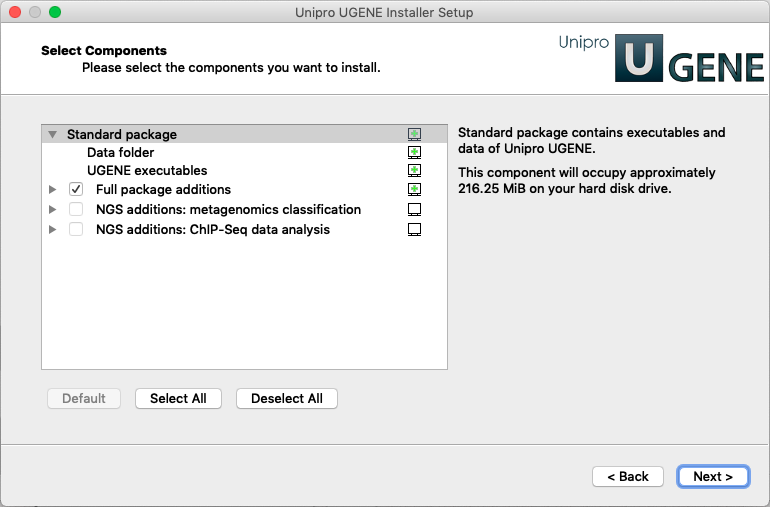
The other packages (Standard, Full, NGS; 32-bit version; etc.) will not be supported anymore, but v.33 of the packages will still be available.
Feel free to share your opinion with us about this.
September 30th, 2019 : UGENE 33 has been released
June 17th, 2019 : UGENE’s 11th anniversary
Today we celebrate 11 years of the Unipro UGENE project. The first version of the software come out at this day back in 2008. You feedback and best wishes are welcome!

February 27th, 2019 : UGENE 1.32 has been released
October 29th, 2018 : Article about metagenomics classification pipelines with UGENE
A new article “Flexible design of multiple metagenomics classification pipelines with UGENE” has been published in Bioinformatics.
“…The new UGENE v.1.31 release offers graphical, user-friendly wrapping of a number of popular command-line metagenomics
classification programs (Kraken, CLARK, DIAMOND), combinable serially and in parallel through the workflow designer, with multiple,
customizable reference databases. Ensemble classification voting is available through the WEVOTE algorithm, with augmented output in the
form of detailed table reports. Pre-built workflows (which include all steps from data cleaning to summaries) are included with the
installation and a tutorial is available on the UGENE website. Further expansion with multiple visualization tools for reports is
planned…”
Please cite it, if you use the metagenomics framework in UGENE.
October 17th, 2018 : UGENE 1.31.1 has been released
This is a patch release that fixes a critical issue on macOS Mojave that have recently come out.
Also, the update includes bug fixes for:
- exporting consensus in the Sanger Reads Editor
- downloading a sequence from the Ensembl database
August 17th, 2018 : UGENE 1.31 has been released
- Quality control: a new tool Trimmomatic was integrated for quality control of NGS reads. It allows one to cut Illumina adapters, trim reads ends by quality, trim reads by length, etc.
- De novo assembly: SPAdes was updated to version 3.12.0. Graphical interface for the tool in UGENE was updated. It is now possible to input hybrid data, for example, assemble Illumina and Oxford Nanopore reads.
- Metagenomics: a new infrastructure for taxonomy classification of whole-genome shotgun sequencing data was developed. This includes tools Kraken, CLARK, DIAMOND, WEVOTE and other. Reference data for the tools are also provided: NCBI taxonomy information; RefSeq data for viruses, bacteria, human; etc.
- Transcriptomics: a new tool StringTie was integrated.
June 1st, 2018 : UGENE 1.30 has been released
December 29th, 2017 : New Year UGENE version 1.29

Changes in the release include:
- A new mode for a sequence editing in the Sequence View.
- A new mode for amino acid translations visualization in the Sequence View.
- Usability improvements.
- Bug fixes.
See the detailed changes description on the Release Notes page.
The full list of changes in UGENE 1.29 can be found in our
tracker.
You can download the latest UGENE version on this page.
The UGENE team wishes you a new year filled with joy, happiness and achievements!
November 20th, 2017 : UGENE 1.28.1 has been released
Changes in the release include:
- Tweaking of the Sanger reads mapping feature, based on feedback received
- Fix of a critical issue of searching in amino acid translations of a nucleotide sequence
- Other minor bug fixes and improvements
The full list of changes in UGENE 1.28.1 can be found in our
tracker.
You can download the latest UGENE version on this page.
October 30th, 2017 : UGENE 1.28.0 has been released
Changes in the release include:
- Support of Vector NTI/AlignX format
- Improvement of the Sanger reads mapping algorithm
- Bug fixes and minor improvements
The full list of changes in UGENE 1.28 can be found in our
tracker.
You can download the latest UGENE version on this page.
August 23rd, 2017 : UGENE 1.27.0 has been released
Changes in the release include:
- Sanger Reads Editor:
A brand new framework for analysis of Sanger sequencing results:
- Reads mapping to a reference sequence
- Browsing of the result alignment with trace chromatograms
- Editing of reads
- Exporting of the results
See this introductory video for the quick start.
- Bug fixes and minor improvements
The full list of changes in UGENE 1.27 can be found in our
tracker.
You can download the latest UGENE version on this page.
June 20th, 2017 : UGENE 1.26.3 has been released
This is a patch release that contains several major bug fixes and interface improvements requested by users.
The full list of changes done in this release can be found in our bug tracker.
You can download the latest UGENE version on this page.
February 22nd, 2017 : UGENE 1.26.1 has been released
Change in the release includes:
- Fix of a critical error with project files (.uprj) and workflows (.uwl): backward compatibility with previous version of Unipro UGENE is restored.
You can download the latest UGENE version on this page.
February 9th, 2017 : UGENE 1.26.0 has been released
Changes in the release include:
- General:
- Support of high-resolution Retina displays
- By default, all documents are opened in tabs instead of windows. To change this parameter go to the Application Settings
- NGS: All databases, supported by SnpEff, are now available for prediction of variant effects
- Bug fixes and minor improvements
The full list of changes in UGENE 1.26 can be found in our
tracker.
You can download the latest UGENE version on this page.
A new view for working with Sanger reads – the Chromatogram Alignment Editor – is planned for 1.27 version. Stay tuned!
October 7th, 2016 : UGENE 1.25.0 has been released
Changes in the release include:
- NGS:
- New parameter for reads mappers (BWA, Bowtie2, etc.) to remove “unpaired” reads from quality-filtered paired-end FASTQ files before the mapping
- Support of different options for CutAdapt parameters in the “Raw NGS data processing” wizards (5′ adapters, 3′ adapters, 5′ and 3′ adapters)
- Optimization of the coverage calculation in the Assembly Browser
- Bug fixes and minor improvements
The full list of changes in UGENE 1.25 can be found in our
tracker.
You can download the latest UGENE version on this page.
We keep working on the new view for alignment of Sanger reads. Stay tuned!..
September 1st, 2016 : UGENE 1.24.2 has been released
This is a patch release that contains several major bug fixes
You can download the latest UGENE version on this page.
Check our Unipro UGENE YouTube channel, and follow us on Twitter!
August 19th, 2016 : UGENE 1.24.1 has been released
This is a patch release that contains several major bug fixes
August 11th, 2016 : UGENE 1.24.0 has been released
Major changes in this release include:
-
Workflow Designer:
- New element: "Convert SnpEff Variations to Annotations". Element converts variations with SnpEff information into standard annotations, so you can observe them in the Sequence View.
- NGS workflows improvements.
- Bug fixes.
July 8th, 2016 : UGENE 1.23.1 has been released
This is a patch release that contains several major bug fixes
June 25th, 2016 : UGENE 1.23.0 has been released
Major changes in this release include:
- Auto-update: there is no need to download a new version manually anymore. As soon as the new version released, UGENE will ask your permission to update and with your consent the program will be updated automatically.
-
Performance:
- Opening of large Genbank files was improved.
- The visualisation of restriction sites was improved.
- Minor interface improvements and bug fixes.
For details see the video about UGENE 1.22 and 1.23 versions.
The full list of changes in UGENE 1.23 can be found in our tracker.
You can download the latest UGENE version on this page.
April 6th, 2016 : UGENE 1.22.0 has been released
Major changes in this release include:
- In silico PCR: Degenerate primers were supported.
-
Sequence View:
- Annotations editing was improved.
- Configuration of translation frames visibility was simplified.
- NGS: Extracting of an assembly region in BAM/SAM/UGENE database formats was supported.
The full list of changes in UGENE 1.22 can be found in our tracker.
You can download the latest UGENE version on this page.
February 17th, 2016 : UGENE 1.21.0 has been released
UGENE 1.21 is a patch release that contains several major bug fixes and minor interface improvements.
One of the improvements worth mentioning is enhancement of the clipboard support in the Sequence View and the Alignment Editor.
For details see video about UGENE 1.20 and 1.21 versions.
The full list of changes in UGENE 1.21 can be found in our tracker.
You can download the latest UGENE version on this page.
December 16th, 2015 : UGENE 1.20.0 has been released
Major changes in this release include:
- Multi-line Sequence View: A new mode for wrapping sequences in the Details View was added.
- Multiple Alignment: Replacing of characters was added. Click Shift+R on a character to enter the replacement mode, input another character.
- Proteins: Loading of chain names from PDB files was corrected.
- Usability: Inversion of annotations selections was improved.
- Distributed Annotation System (DAS) features were removed, as DAS services are going to retire at the end of the year.
- Windows XP support was restored.
The full list of changes in UGENE 1.20 can be found in our tracker.
You can download the latest UGENE version on this page.
October 28th, 2015 : UGENE 1.19.0 has been released
Major changes in this release include:
- Usability: Pasting of data into UGENE was further improved. In particular, you can now paste file using its URL (see video below).
- Sequence View: Visibility of the Sequence View subviews (Overview, Zoom View, Details View) can be configured using new buttons on the Sequence View toolbar.
- Multiple Alignments: A region of an alignment can now be copied in the RichText (HTML) format.
- Phylogeny: The Build Phylogenetic Tree dialog interface was improved.
- NGS: Setting of a reference for an assembly became much easier.
- NGS: The SPAdes de novo assembler was updated to 3.6.0 version.
- NGS: Partially valid BED files can now be opened. A warning notification is shown for lines that can't be parsed.
- Workflows Automation: The Multiplexer workflow element was simplified. Check out its documentation.
- UGENE appearance on HiDPI displays was improved.
- Chinese and Czech languages are no more supported since this UGENE version.
See also video about 1.18 and 1.19 versions of UGENE.
The full list of changes in UGENE 1.19 can be found in our tracker.
September 7th, 2015 : UGENE 1.18.0 has been released
Important changes in this major release include:
- Usability: Ctrl+V in the Project View was supported.
For example, if you have a sequence in the FASTA format, opened in a text editor, try to:- Select the text of the sequence. Press Ctrl+C.
- Open UGENE and activate the Project View. Press Ctrl+V.
You should see that a new document has been created with the corresponding data.
Note that this feature is supported for other formats as well. - In silico PCR: a possibility to include annotations to the extracted PCR product was added.
- Sequence View: exporting of a sequence image was improved. It is now possible to export the Details View and the Zoom View separately in different formats, including SVG.
- NGS: partially valid VCF files can now be opened. A warning notification is shown for lines that can’t be parsed.
- Usability: some buttons from a toolbar of the Sequence View were moved to the left toolbars of the sequence sub-views: Zoom View, Details View, etc.
- Usability: a new icon for a circular sequence was added to the Project View.
When you work with a circular sequence, don’t forget to check “Mark as circular” in the Project View. In this case all algorithms in the Sequence View will take into account that the sequence is circular. - Optimizations of big data processing in UGENE.
The full list of changes done in this release can be found in our bug tracker.
July 7th, 2015 : UGENE 1.17.0 has been released
Important changes in this major release include:
- Sequence View: recalculation of regions in qualifiers after sequence editing
-
Alignment Editor:
- Aligning of sequences to an existent alignment
- Exporting of multiple alignments to SVG format
- Copying of an alignment region in a chosen format (Ctrl+Shift+C)
- New workflow: In silico PCR
- New workflow: Searching for annotations intersections
- Usability: options panel resizing
An overview video about the new UGENE version is available here.
The full list of changes done in this release can be found in our bug tracker.
May 22nd, 2015 : UGENE 1.16.2 has been released
This is a patch release that contains several major bug fixes and minor interface improvements requested by users
The full list of changes done in this release can be found in our bug tracker
Click here to go to the Unipro UGENE downloads page and download UGENE 1.16.2.
Feel free to check out Unipro UGENE YouTube channel, and follow us on Twitter!
March 18th, 2015 : UGENE 1.16.1 has been released
This is a patch release that contains several major bug fixes and minor interface improvements requested by users
The full list of changes done in this release can be found in our bug tracker
February 21st, 2015 : UGENE 1.16.0 has been released
Important changes in this major release include:
- Advanced and comfortable search in a project
-
Usability:
- Sequence Viewer resizing
- Regrouping of the Tools menu items
- Workflow Designer: generating of output file names
- Sanger reads quality control and alignment
-
NGS:
- Reads quality control with FastQC
- Variations annotation with SnpEff
- Alignment Viewer: conservation level highlighting
- Vector NTI sequence format
The full list of changes done in this release can be found in our bug tracker
December 28th, 2014 : UGENE 1.15.1 has been released
This is a patch release that contains several major bug fixes and minor interface improvements requested by users
The full list of changes done in this release can be found in our bug tracker
December 1st, 2014 : UGENE 1.15.0 has been released
Important changes in this major release include:
- Quick search in a sequence without creation of annotations
- PCR in silico
-
NGS:
- Spades de novo assembler
- Export of a short reads assembly coverage
- Raw NGS filtering workflow samples
-
Circular View and circular sequences:
- Support of all algorithms for circular sequences: ORF, restriction sites, BLAST, etc.
- Circular View visualisation settings
-
Shared database:
- Support of shared databases in the UGENE Workflow Designer
-
Usability improvements:
- Welcome page
- Remembering of Options Panel setting within one
November 5th, 2014 : Article about NGS pipelines in UGENE
An article about NGS pipelines in UGENE has been recently published in PeerJ.
"Here we present NGS pipelines “Variant Calling with SAMtools”, “Tuxedo Pipeline for RNA-seq Data Analysis” and “Cistrome Pipeline for ChIP-seq Data Analysis” integrated into the Unipro UGENE desktop toolkit. We describe the available UGENE infrastructure that helps researchers run these pipelines on different datasets, store and investigate the results and re-run the pipelines with the same parameters."
October 8th, 2014 : UGENE 1.14.2 has been released
This is a patch release that contains several major bug fixes and minor interface improvements requested by users
The full list of changes done in this release can be found in our bug tracker
September 15th, 2014 : We’re now conducting “Introduction into UGENE” webinars!
The webinars are mostly useful to people with small experience in using UGENE or without the experience at all. However, experienced users may also find them useful, as they provide some tips on using UGENE.
Approximate plan of the webinars is the following:
- UGENE basics
- Analyzing a sequence
- Multiple sequence alignment
In addition, each webinar will take into account preferences of the participants. The participants will also be able to ask questions throughout the webinar. The webinars are free of charge.
Write us, if you would like to participate in a webinar.
September 10th, 2014 : UGENE 1.14.1 is released
This is patch release that contains several major bug fixes and minor interface improvements requested by users
The full list of changes done in this release can be found in our bug tracker
August 1st, 2014 : UGENE 1.14.0 is released
Important changes in this major release include:
-
Help system:
- Help buttons were added into all UGENE dialogs.
- Shared storage: sharing of bioinformatics data in a lab. For details, see this page.
-
Alignment Editor:
- Overview for a multiple alignment was added, a lot of configuration options are available.
- A multiple alignment consensus can now be exported.
-
Phylogenetic Trees:
- PhyML Maximum Likelihood was integrated.
- It is now possible to re-root a tree.
- Circular View and circular sequences: a possibility to mark a nucleotide sequence as circular was added. This mark affects how a pattern is searched in the sequence – results located over the end-start junction of it are also found.
- Plasmid features: auto-annotation of the plasmid features like promoters, regulatory regions, primers, etc.
- Export images: exporting of images was improved (multiple alignments, circular molecules, etc.)
-
NGS:
- BWA-MEM tool for aligning short reads was integrated. The tool is available in the GUI dialog and in the Workflow Designer.
- Different workflow elements for sorting, merging and filtering and trimming of NGS data were added (BAM and FASTQ files).
- UGENE Public Storage: the storage can be remotely accessed from any UGENE instance. It contains common genomes and hundreds of plasmids.
- A splash screen was added on the UGENE startup.
An overview video about the new UGENE version is available here.
The full list of issues included into the release can be found here.
July 11th, 2014 : Shared database in UGENE will be presented at BOSC
Today, at BOSC 2014, one of the UGENE team members Ivan Protsyuk is going to present a new feature in UGENE – the shared database for a lab.
To try out the feature use this link.
May 20th, 2014 : UGENE 1.13.3 is released
The patch release 1.13.3 contains several fixes and improvements of the remote NCBI BLAST feature in UGENE and a fix of an error with several UGENE bundles on Mac OS X.
The details about the issues can be found in our bug tracker.
April 14th, 2014 : UGENE 1.13.2 is released
This is patch release that contains several major bug fixes and minor interface improvements requested by users
The full list of changes done in this release can be found in our bug tracker
February 12th, 2014 : UGENE 1.13.1 is released
This is patch release that contains several major bug fixes and minor interface improvements requested by users
The full list of changes done in this release can be found in our bug tracker
December 11th, 2013 : UGENE 1.13.0 is released
Important changes in this major release include:
- DAS: you can now annotate an unknown amino acid sequence using annotations of its homologs. First, you search for homologs using the Uniprot BLAST. Second, you load the annotations of the selected homologs to your sequence using the Distributed Annotation System (DAS).
- NCBI Genbank search interface: search for DNA and protein sequences in the GenBank database directly from UGENE.
- Bowtie2: use sequencing reads aligner "Bowtie2" from UGENE GUI.
- Codon table: a new help view "Codon table" was added into the Sequence View. Click "Ctrl+T" to open it there.
- Multiple Alignment Format: a new format PHYLIP is now supported.
- Assembly Format: ACE format is now opened in the Assembly Browser.
- NGS pipelines: "Call variant with SAMtools" pipeline was optimized.
-
Workflow Designer: there were a lot of major and minor improvements.
- Usage of a common workflow output directory
- Storing history of a workflow execution (in dashboards)
- Managing of different workflows output
- Re-running of a workflow from a dashboard
- Debugging of a workflow execution and investigation of an intermediate data state.
- "Workflow schemas" were renamed to "workflows"
See the release podcast episode for details about the features.
The full list of the new features, improvements and bug fixes can be found in our bug tracker.
October 9th, 2013 : UGENE 1.12.3 is released
This is patch release that contains several major bug fixes and minor interface improvements requested by users
The full list of changes done in this release can be found in our bug tracker
August 19th, 2013 : UGENE 1.12.2 is released
This is patch release that contains several major bug fixes and minor interface improvements requested by users
The full list of changes done in this release can be found in our bug tracker
July 11th, 2013 : UGENE 1.12.1 is released
This is patch release that contains several major bug fixes and minor interface improvements requested by users
The full list of changes done in this release can be found in our bug tracker
June 21st, 2013 : UGENE 1.12.0 is released
This is a major release that provides dozens of new features (major and minor), bug fixes and a set of usability and other improvements. The major changes are:
- The new entity 'Datasets' in the Workflow Designer which replaces URL parameters
- The MSA editor has been upgraded with pairwise alignment algorithms and the sequence highlighting
- The Assembly Browser allows exporting consensus variations in VCF4 and Simple SNP formats
- Integration with BioMart: extensions for WEB-browsers (Mozilla Firefox and Google Chrome)
The full list of changes done in this release can be found in our bug tracker
March 7th, 2013 : UGENE 1.11.5 is released
This is patch release that contains several major bug fixes and minor interface improvements requested by users
The full list of changes done in this release can be found in our bug tracker
December 26th, 2012 : UGENE 1.11.4 is released
This is patch release that contains several major bug fixes and minor interface improvements requested by users
The full list of changes done in this release can be found in our bug tracker
November 2nd, 2012 : UGENE 1.11.3 is released
This is patch release that contains several major bug fixes and minor interface improvements requested by users
The full list of changes done in this release can be found in our bug tracker
October 1st, 2012 : UGENE 1.11.2 is released
This is patch release that contains several major bug fixes and minor interface improvements requested by users
The full list of changes done in this release can be found in our bug tracker
August 6th, 2012 : UGENE 1.11.1 is released
This is patch release that contains several major bug fixes and minor interface improvements requested by users
The full list of changes done in this release can be found in our bug tracker
May 26th, 2012 : UGENE 1.11.0 is released
The latest UGENE 1.11 version is a major release that provides dozens of new features (major and minor), bug fixes and a set of usability and other improvements.
The major changes are:
- The Sequence View was extended with an options panel. It shows interactive information about a selected sequence region, allows you to easily set up the annotation types' properties (for example annotations' colors) and to search for a pattern in a sequence.
- You can now calculate a consensus sequence for assembly data in the Assembly Browser, using either a simple default algorithm or an algorithm from SAMtools. Also, it is now possible to highlight paired reads and SNP in assembly data. Another minor handy feature is the possibility to add bookmarks in the Assembly Browser.
- To create more sophisticated workflows in the Workflow Designer you can use new data flow elements Grouper and Multiplexer.
- An mRNA-to-genomic alignment program Spidey was embedded into UGENE as an external tool.
- UGENE 64-bit version is now available for Windows.
To overview the changes you can watch "Whats new in UGENE 1.11" podcast episode. The full list of changes can be found in the bug tracker.
The full list of changes done in this release can be found in our bug tracker
April 9th, 2012 : UGENE in Bioinformatics Journal!
An article about UGENE has been recently published in Bioinformatics.

|
The full citation of the article is the following: Unipro UGENE: a unified bioinformatics toolkit Konstantin Okonechnikov; Olga Golosova; Mikhail Fursov; the UGENE team Bioinformatics 2012 28: 1166-1167 Click here to view the abstract online. |
March 30th, 2012 : UGENE 1.10.4 is released
This is patch release that contains several major bug fixes and minor interface improvements requested by users
The full list of changes done in this release can be found in our bug tracker
February 29th, 2012 : UGENE 1.10.3 is released
This is patch release that contains several major bug fixes and minor interface improvements requested by users
The full list of changes done in this release can be found in our bug tracker
February 3rd, 2012 : UGENE 1.10.2 is released
This is patch release that contains several major bug fixes and minor interface improvements requested by users
The full list of changes done in this release can be found in our bug tracker
December 31st, 2011 : UGENE 1.10.1 is released
This is patch release that contains several major bug fixes and minor interface improvements requested by users
The full list of changes done in this release can be found in our bug tracker
December 9th, 2011 : UGENE 1.10 is released
This is the latest major UGENE release, that introduces a lot of new features, brings stability, performance and usability improvements into UGENE
Short list of features and improvements:
- New tools: MrBayes, BWA (all platforms), update of Bowtie and BLAST tools
- Short reads assembly viewer: performance and reads coloring improvements
- Work with large data sets: open, view and annotate huge DNA files on a usual desktop
- Workflow designer: new data filtering elements
- Sequence viewer: new DNA flexibility and GC Frame Plot graphs
- All in one package: download UGENE, documentation and external tools in a single file!
The full list of changes done in this release can be found in our bug tracker
October 27th, 2011 : UGENE 1.9.8 is released
This is a patch release, that does not introduce any new features, but brings stability, performance and usability improvements into UGENE.
Short list of fixes:
- Fixed a crash during short reads export from the Assembly Browser
- Fixed a crash when using PsiPred package with some special data sets
- The ORF Marker now correctly processes boundaries of circular sequences
- Support of the BAM and GFF formats was improved
- Chinese translations were improved
The full list of changes done in this release can be found in our bug tracker.
September 20th, 2011 : UGENE 1.9.7 is released
The new release fixes several critical bugs and a number of minor issues. You can find the detailed list of fixed issues here.
August 23rd, 2011 : UGENE 1.9.6 is released
The new release is targeted on the improvement of stability and reliability of UGENE. It fixes several critical bugs and doesn't introduce any new features.
The following issues are fixed:
- Association between annotations and sequences in project files is restored
- Assembly Browser doesn't hang anymore on loading results from alignment algorithm
- Reverse-complementary sequences from results of CAP3 algorithm are visualized correctly
- MultiFASTA files can be opened as merged sequences
You can find the full change-list here.
July 27th, 2011 : UGENE project at the BOSC-2011
UGENE project was presented at the 12th Annual Bioinformatics Open Source Conferenceon July 15. Thanks to Open Bioinformatics Foundation every year BOSC brings together scientists and developers from all over the world to discuss new and existing software projects. This year BOSC was held as a SIG at ISMB/ECCB 2011 meeting in Vienna, Austria.
Our team member Konstantin Okonechnikov gave a talk about UGENE during the Genome Content Management section. You can see him on the picture below with people from other open-source bioinformatics projects.
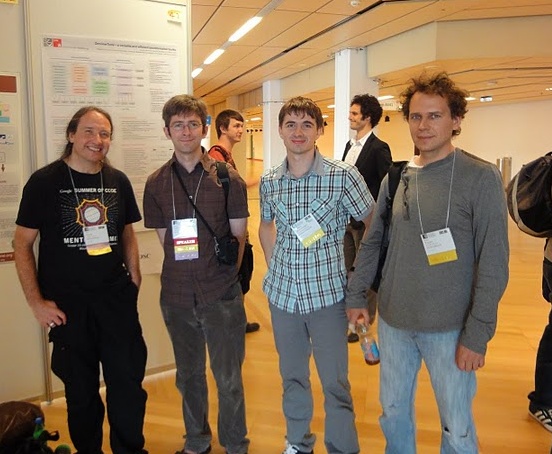
From left to right: James B.Procter(JalView), Peter Cock(Biopython), Konstantin Okonechnikov(UGENE) and Peter Troshin (JABAWS).
BOSC proceddings including UGENE project abstract can be downloaded from here.
July 25th, 2011 : UGENE 1.9.5 and changes in the release cycle
UGENE team is glad to announce a major change in the release cycle which will allow to improve stability and reliablity of the bioinformatics toolkit.
From now on we are going to ship hot-fix releases every time a major bug is discovered. Such releases can be distinguished by the third digit in the version nuber. You can read more about the new versioning system in the following forum thread.
The brand new version 1.9.5 fixes a number of critical bugs
July 15th, 2011 : UGENE 1.9.4 is released
Meet the brand new release of UGENE toolkit! It includes new powerful capabilities and several critical bugfixes.
Here are some of the most important new features:
- A framework for easy integration of external tools into the Workflow Designer
- Long-awaited support for contig assembly with CAP3
- Intelligent document format detection: opening suitable view for unambiguous data
- Assembly Browser: better and faster coverage calculation for BAM files viewing, integration with embedded aligners
- Export of NGS data: BAM to SAM format
- New plugin: DNA flexibility calculation
- and other improvements…
You can find full change-list here.
July 6th, 2011 : UGENE on the Illumina iDEA 2011 Conference
As we mentioned earlier, UGENE project participated in the Illumina iDEA Challenge 2011. The contest was devoted to analysis and visualization of the data generated by Illumina technologies in the context of cancer genome research. For this challenge we presented the UGENE Assembly Browser, a neat BAM viewer.
The final of Illumina iDEA 2011 challenge took place in San Diego, CA, USA on the 14-15th June 2011. During the Illumina iDEA 2011 conference the finalists and guest scientists gave their talks about future of Next Generation Sequencing.

Our team member Mikhail Fursov was representing UGENE on this event.
June 3rd, 2011 : Workshop on UGENE was held in Novosibirsk State University
A training workshop on UGENE organized by Unipro and Novosibirsk State University was held between the 30th May and 2nd June. A group of young biologists from several Siberian universities and research labs gathered together to study on how to work with UGENE and use the toolkit in their everyday research.

The workshop covered various topics in bioinformatics: homology searching in databases, performing multiple alignment, working with NGS data and much more. An important goal of the workshop was to familiarize scientists with the usage of high-performance computing. The participants also learned the innovative concepts of Workflow Desinger and Query Designer. The lectures and tutorial sessions were conducted by UGENE team members and experienced scientists from NSU and local research institutions.
The workshop was supported by a grant from Russian Federal Targeted Program пїЅR&D in Priority Fields of the S&T Complex of RussiaпїЅ.
May 23rd, 2011 : UGENE 1.9.3 is released
Starting from this version UGENE provides advanced support for NGS data analysis. The most notable feature of current release is the Assembly Browser, a powerful GUI tool to visualize BAM files. It was tested against data from 1000 Genomes project, Illumina iDEA Challenge and data from other sources. Find out more about Assembly Browser in UGENE user manual.
The new version also includes multiple improvements and bugfixes. Here are some of them:
- Sequence View: added functionality to manage number of visible rows in Zoom View
- Circular View: added map of restriction sites
- Phylip plugin: added tree bootstrap support
- Biostruct3D viewer: introduced structural alignment visualization
- Automatic annotation highlighting is provided for ORFs
You can find full change-list in our bug-tracker .
April 7th, 2011 : UGENE wins award in a contest devoted to GPU computations
We are pleased to announce that Unipro UGENE project won award in the contest "Efficient Use of GPU-Accelerators to Solve Large Problems". The contest is held by T-Platformscompany – a leading provider of high-performance computing systems in Russia and Europe.
The contest consists of several parts. In the first part each participant presented a detailed description of a scientific project in the area of GPU computing. The winners of the first part will now start working on the implementation of the project. As part of this contest a new feature will be included into UGENE: fast assembly of NGS data using modern GPUs.
March 24th, 2011 : UGENE 1.9.2 is released
New version includes several critical bug fixes and some new features:
- UGENE Genome Aligner is optimized towards better performance. Now it can use modern GPUs to boost the computations
-
Workflow Designer improvements:
- Added new workflow elements: merge and write annotations
- Added support of FASTA files as queries for Smith-Waterman search
-
Query Designer improvements:
- Added HMM query element
- Search query can be customized for specific strand
- Automatic annotation highlighting for Restriction Enzymes plugin is introduced. Once configured, restriction sites search is performed for newly opened sequences automatically — no need to launch search every time for new molecule.
- Fixed bug with remote access to NCBI CDD
- Fixed bug with project export
Click here to download the latest version of Unipro UGENE.
March 15th, 2011 : UGENE bug-tracker is open for public
UGENE makes a big step towards openness – from now on UGENE project developement process will be visible for our users. Feel free to check out bug-tracker.
Anyone can register and submit their ideas and suggestions as tickets for UGENE developers team. The tracker also allows to follow interesting issues and vote for project road map.
We are using Atlassian JIRA as a bug tracking system for UGENE, you can find out more about it here.
February 7th, 2011 : UGENE 1.9.1 is released
This release is primarily a bug fix release with an emphasis on stability and reliability improvements. However, the release also contains a number of new features:
- Workflow Designer: scripting GUI improvements
- Query Designer: supported strand direction for queries
- DNA Circular view: added zooming capabilities
- Cloning "in silico": added option to edit fragment terms, annotation of newly created fragments
- New document format is supported: pDRAW
- External tools usability improvements
The full changelist is available here.
From now on UGENE users don't need to search and manually install supported external tools. Follow this link to download "all-in-one" external-tools pack.
December 25th, 2010 : Development snapshots are available
Great news for those who are impatient to check new features of UGENE before official release! From now on the latest unstable snapshots are available from our web-site.
The development snapshots include MS Windows, Linux and source packages. Please note that Windows binary snapshot is represented as portable zip archive: just unpack it to any directory and launch ugeneui.exe.
Feel free to check out Unipro UGENE YouTube channel, and follow us on Twitter!
December 21st, 2010 : UGENE wins the Best Open Source Project contest
We are happy to announce that Unipro UGENE project was honored as Best Open-Source Project in Russian Federation. The annual contest is held by Linux Format magazine with the support of Intel, PingWin Software, IBM developerWorks and GNU/Linuxcenter companies. About 100 participants took part in the contest this year.
UGENE team is proud to win the award and we want to thank all our users for help and support! Without your useful suggestions and feedback UGENE wouldn't get this far.
We are planning to make our project 200% better and win more awards next year 🙂
December 15th, 2010 : UGENE 1.9.0 is released
Meet the hot new UGENE release! Originally we planned to roll out version 1.8.1, but the new version includes so many new features that we decided to name it 1.9.0.
The release includes:
- Support for "cloning in silico". From now on it is possible to automatically digest sequences into fragments and construct new molecules from defined fragments. This functionality is the first step to fully support cloning feature, which is one of the top requests from UGENE users. For detailed overview of new functionality check out thistutorial available from UGENE User Manual.
- Brand new feature: Query Designer. This tool allows to analyze complex signals in the DNA sequence using simple rules to set constraints for algorithms. Check more details in the corresponding documentation section.
- HPC and GPGPU support: Smith-Waterman algorithm now works using OpenCL on both AMD and NVIDIA cards
- Workflow Designer: new human-readable schema format and language
- GUI improvements: balloon notification system
- External tool support: BLAST+ and T-Coffee tools are integrated
- Multiple Alignment Editor: alignment sequences can be translated to amino alphabet
- Remote database interaction: fetching sequences by registered qualifier of annotation
The release also includes multiple minor improvements and bugfixes. The full changelist is available here. Thanks to your feedback UGENE is becoming better and better — most of the current bugfixes are initiated by our users.
Click here to download the latest version of Unipro UGENE.
Feel free to check out Unipro UGENE YouTube channel, and follow us on Twitter!
December 6th, 2010 : UGENE Team needs community help
Dear Users!
In the beginning of 2011 our project will participate in the All-Russian grant competition for
innovative projects (here is the link for russian-speaking users). We plan to spend the grant on
the development of UGENE in the most prioritized directions: genome assembly, web service, cloud computing.
We believe that the best foundation of our bid is the satisfaction of our users which
is more important than anything in determining the value of our project.
So we ask you kindly to write us a line about your experience with UGENE, i.e. a recommendation letter.
Below we suggest some points good to emphasize:
- How long do you use UGENE;
- Which problems do you solve using it;
- Reasons of using UGENE;
- Any testimonials;
- Contacts: your name, e-mail, position, laboratory or department, institution, city and country.
Thank you for your attention,
UGENE Team.
November 3rd, 2010 : UGENE wins award at contest held by Intel and Rusnano
This year Unipro UGENE project participated in the High Performance Computing contest held by Rusnano and Intel corporations. The main goal of the HPC-2010 contest was to determine best academic projects in Russia in the area of scientific computing.
About 100 projects took part in the contest. Most of them were strong and promising. In result UGENE won the Bronze Third Place award.

UGENE team-member Konstantin Okonechnikov received the prize at the Rusnano HPC-2010 awards ceremony during Rusnanotech forum in Moscow.
October 21st, 2010 : UGENE 1.8.0 is released
Meet the brand new release of the unified bioinformatics toolkit! It includes several long-awaited features and enhancements, mostly initiated by our users.
In version 1.8.0 UGENE team concentrated efforts on the stability and reliability of the project, which resulted in over than 100 bugfixes implemented.
New features:
- Support for external Blast: build and search;
- New format is supported: MEGA;
- New improved plugin system;
- Support for large (over 1 GB) files analisys in DNA Assembly.
Improvements and bugfixes:
- Command line interface improvements: comprehensive help-system and verbose error diagnostics.
- Fixed crash when calculating surface for large proteins;
- Workflow designer fixes in GUI and usability;
- Crash handler is improved: now you can send us report is something unexpected happend.
- … and many more. Check full list in version history.
In version 1.8.0 we decided to give up old Remote Task protocol model. From now on all remote tasks are exectued only via UGENE remote service based on Amazon EC2. The UGENE remote service is ready for testing.
August 20th, 2010 : UGENE 1.7.2 is released
UGENE team is glad to announce UGENE 1.7.2. The new version includes several awesome new features and numerous enhancements.
New features:
- Launch your computational tasks on Amazon EC2 with UGENE! The release includes experimental support for cloud computing.
- Support for external tools: now Clustal and Mafft alignment available in UGENE.
- New format is supported: Nexus
Improvements and bugfixes:
- Multiple Alignment Editor: delete columns with relative number of gaps;
- DotPlot: search inverted repeats, zooming, synchromisation with sequence view;
- DNA & protein sequence renaming, export sequences with annotations;
- … and many more. Check full list in version history.
Watch new UGENE podcast episode devoted solely to the new version: part1 and part2 .
Click here to download the latest version of Unipro UGENE.
Feel free to check out Unipro UGENE YouTube channel, and follow us on Twitter!
July 9th, 2010 : UGENE 1.7.1 is released
The new release includes several important updates and one new plugin:
- Dot plot view: effective sequence visual comparison method;
- SAM format support and PHRED quality scores import;
- Advanced chromatogram analysis.
- BowTie assembly options integration, new modes for UGENE Genome Aligner. Now available from Workflow Designer!
- Weight matrix based analysis improvements;
- New Workflow Designer samples and built-in command line schemas;
- Circular view: support for annotations with virtual gap.
Click here to download the latest version of Unipro UGENE.
June 2nd, 2010 : What’s new in UGENE 1.7.0 podcast
A special episode of our podcast series is available on Unipro UGENE YouTube channel!
It is devoted to the new UGENE version 1.7.0 and its features.
The episode consists of 2 parts: first and second.
The following topics are covered:
- New features of sequence circluar view;
- Scripting framework;
- DNA to reference assembly;
- New algorithms for auto-annotation.
Moreover, UGENE documentation has been significantly updated!
To download the latest version of Unipro UGENE click here.
Follow us on Twitter!
May 19th, 2010 : UGENE 1.7.0 is released
The new release includes the long awaited DNA assembly functionality. Since now short read alignment can be performed with UGENE. Two methods are available:
- Genome aligner plugin, based on unique algorithm;
- Port of popular open-source tool Bowtie.
A lot of improvements were made to console version of UGENE. It has become much more flexible and powerful. Since now it is possible to use command line version of UGENE in complex scripts and shell scenarios. There are useful prebuilt scenarios available: align, convert, find repeats etc.
Other cool features available:
- New advanced sequence analysis algorithm based on weight matrices;
- Circular view improvements: zoooming, rotating and more;
- Support for advanced search options of NCBI BLAST in redesigned Remote Request plugin.
- Alignment logo feature;
- New fancy widget: global sequence overview;
- Tree viewer is re-worked: stand-alone interface, new visualization modes.
- GFF format now supports writing;
- Scripting framework is introduced;
- and a lot more…
Click here to download the latest version of Unipro UGENE.
April 2nd, 2010 : UGENE on Twitter
Follow Unipro UGENE project on Twitter!
The hottest news about the project, development process status, new podcast announcements and advices for our users.
Available via weekly updates!
April 2nd, 2010 : What’s new in UGENE 1.6.2 podcast
A special episode of our podcast series is available on Unipro UGENE YouTube channel!
It is devoted solely to the new UGENE version 1.6.2 and its features.
The following topics are covered:
- Sequence circluar view;
- New capabilities of Multiple Alignment Editor: selections and consensus mode;
- Protein back translation;
- Running remote workflows;
- Restriction enzymes plugin improvements;
- New scoring matrices;
- Importing annotations from CSV.
To download the latest version of Unipro UGENE click here.
March 29th, 2010 : UGENE 1.6.2 is released
UGENE team gladly presents our next regularly scheduled release.
This release brings several really long-awaited features such as circular view andsequence reverse translation.
Note for our linux users: UGENE is now available as a universal binary package intended to be installed independently of package managers.
New features:
- New plugin: sequence circular view;
- Workflow designer: support for launching tasks remotely;
- MSA Editor: consensus mode added, usability improvements;
- Phylogenetic tree viewer: zooming, normalization, export to SVG;
- Export plugin: reverse protein translation;
- Support for import annotation tables from CSV files;
- Enzymes plugin: support for creation of custom enzyme databases in BAIROCH format;
- And many others!
To download the latest version of Unipro UGENE click here.
Feel free to check out Unipro UGENE YouTube channel .
February 25th, 2010 : UGENE video tutorials series have been started
Since now we start UGENE video podcast on YouTube. The podcast episodes will provide useful product tutorials and give answers to popular users questions of UGENE (for instance, from UGENE forum).
The series begin with 5 tutorial videos available at Unipro UGENE YouTube channel. The topics include working with sequences, annotations and qualifiers and making a multiple sequence alignment.
We appreciate any comments and suggestions. If you want to be new episodes first watcher go to Unipro UGENE YouTube channel's page and subscribe with your YouTube account.
Also you could watch all the episodes at our web page.
February 16th, 2010 : UGENE 1.6.1 is released
UGENE v 1.6.1 is a bug fix release which is strongly recommended to install since it fixes several serious issues.
Please note, that before installing v1.6.1 it is needed to completely remove any previous installations of UGENE.
New features & plugins:
- KAlign: new plugin for multiple alignment based on popular tool; it is very fast (even faster then MUSCLE!) and accurate;
- New format support: GFF;
- Phylogenetic tree viewer improvements: support for Newick format;
- Phylip plugin: distance matrix models added;
- Proxy authentication added.
Bug fixes:
- Smith-Waterman algorithm runs now properly from GUI;
- Fixed memory managment in MUSCLE plugin;
- Document deletion from Project View issue solved;
- Document format detection improved;
- and many more…
To download the latest version of Unipro UGENE click here.
December 22nd, 2009 : UGENE 1.6.0 is released
UGENE v 1.6.0 is finally released! New plugins are introduced, a lot of features and improvements are included!
Please note, that before installing v1.6.0 it is required to completely remove any previous installations of UGENE.
New plugins:
-
Phylip plugin for building phylogenetic trees. Based on original Phylip 3.6 package .
- Neighbor Joining algorithm;
- Phylogenetic trees visualization;
- Integration with Multiple Alignment Editor.
-
Distributed computing in UGENE
- Support for launching HMMER 3, Smith-Waterman, MUSCLE tasks on remote machines.
- Remote tasks support;
New features and bug fixes:
- Search for tandem repeats added introduced in Repeat Finder plugin;
- Project files transferability support;
- "Export project" feature;
- Remote databases interaction: NCBI, PDB, Swiss Prot;
- BioStruct3D plugin: anaglyph stereo mode;
- and a lot more…
Click here to download the latest version of Unipro UGENE.
October 6th, 2009 : Russian website introduced
Our team is glad to announce that UGENE users from Russia can use translated version of the website. You are welcome!
September 22nd, 2009 : UGENE 1.5.2 released
V. 1.5.2 is a feature-oriented release which brings several really unique possibilities for UGENE users.
New plugins:
- MUSCLE 4 – a port of the newest tool for multiple sequence alignmentby Robert C. Edgar;
- CUDA Support – an utility plugin which makes possible using NVIDIA graphical processing units for accelerating computational algorithms.
New features and bug fixes:
- CUDA-accelerated Smith-Waterman algorithm is ready to use for Windows users;
- The one of the most awaited features: sequence editing has been added;
- Exporting annotation tables to CSV has been provided;
- HMM2 models support has been added to HMM3;
- And many others. See the changelog for a full list of improvements.
July 22nd, 2009 : Released binary package which supports PowerPC-based Macs
UGENE team is glad to announce that beginning from today, users of PowerPC-based Macs can use our software right out of the box. Feel free to check the downloads page for the new Mac universal package which is able to run on both x86 and ppc platforms.
July 17th, 2009 : UGENE 1.5.1 released
UGENE v 1.5.1 is a bug fix release which is strongly recommended to install since it fixes several serious issues.
Please note, that before installing v1.5.1 (or v1.5.0) it is required to completely remove any previous installations of UGENE.
New plugins:
- BALL – adds new types of molecular surfaces to UGENE 3D viewer
New features and bug fixes:
- New feature: sequence line view and MSA editor now support saving fancy screenshots
- Congene crash on windows has been fixed
- HMM3 crash with malformed models has been fixed
- Crash with simultaneous primer3 tasks has been fixed
- Remote request is now stable when launched on Linux systems
- Missing Smith-Waterman search is restored
To download the latest version of Unipro UGENE click here.
Ubuntu binaries as always will be available during the next couple of days
July 10th, 2009 : UGENE 1.5 released
Long-awaited version 1.5 adds 4 new plugins and brings countless improvements:
New plugins:
- HMM3 – modern set of tools for HMM profiles build and search, based on HMMER 3.0b2
- Primer3 – integration of the primer3 tool for PCR primers design
- GOR IV and PSIPRED – protein secondary structure prediction tools (feel free to checkcorresponding documentation )
- Introduced congene – command-line version of UGENE which allows user to launch workflows from the command-line
New features and bug fixes:
- Major update for Biostruct3D plugin: molecular surface visualization
- Loading remote documents from PDB, Uniprot, Swissprot
- 'Create document from text' feature
- Annotations editing significantly improved
- Some critical bugs in Qt 4.5 workarounded
- Added some stability fixes for parallel MUSCLE
- Lots of minor fixes and improvements
To download the latest version of Unipro UGENE click here.
May 21st, 2009 : UGENE 1.4.2 released
Improvements and bugfixes in Unipro UGENE v1.4.2:
- Introduced Undo/Redo support for MSA Editor
- Search in MSA Editor now works more accurate with different case of pattern
- Extra filters for SITECON search procedure added
- Now UGENE is capable of reading CLUSTAL X files
- Smith-Waterman plugin became more accurate
- Some concurrent-related bugs in MUSCLE fixed
- Some Qt 4.5 compatibility issues fixed
- Lots of minor stability fixes
To download the latest version of Unipro UGENE click here.
Linux binaries will be updated on Fedora and Ubuntu webservers a bit later.
March 25th, 2009 : UGENE version 1.4.1 – a bug fix release
Improvements and bugfixes in Unipro UGENE v1.4.1:
- Color schemes support in Alignment editor
- A camera lock option for multiple 3D protein models
- Sequence viewer optimized to be used with large amount of annotations (up to 1 million)
- Sequence viewer can show qualifier values instead of annotation names now
- Chromatogram viewer: quality values are now shown by default for ABIF files
- Several stabiliity and compatibility issues fixed in BLAST, MUSCLE and HMMER modules
- A number of minor stability fixes
To download the latest version of Unipro UGENE use this link.
March 24th, 2009 : UGENE discussion board is open
Now UGENE users can easily ask questions, post feature requests or send bug reports usingforum
Feel free to register and give us any feedback you have
March 13th, 2009 : UGENE at Biotech World’2009
UGENE has been presented at The Fifth Moscow International Congress "Biotechnology: State of the Art and Prospects of Development" and the VII International Specialized Exhibition "Biotech World' 2009"
Also UGENE has been presented at PaVT' 2009 ( official russian web site ) – an international conference devoted to parallel computing. It was held in Nizhny Novgorod, Russia.
The following materials were published:
Fursov, M. Y.; Oshchepkov, D. Y; Novikova, O. S. (2009). "UGENE: interactive computational schemes for genome analysis". Proceedings of the Fifth Moscow International Congress on Biotechnology 3: 14-15. ISBN 5-7237-0372-2.
Efremov, I. E.; Fursov, M. Y; Danilova, Yu. E. (2009). "UGENE: high performance genome analysis suite". Proceedings of the Fifth Moscow International Congress on Biotechnology 2: 405-406. ISBN 5-7237-0372-2.
Fifth Moscow International Congress on Biotechnology proceedings (link to PDF file)
March 10th, 2009 : UGENE v1.4 released
Version 1.4 adds 4 new plugins and brings numerous improvements and bug fixes.
New plugins: restriction enzymes support, complete Smith-Waterman algorithm, repeats analysis and exportable sequence and alignment statistics.
The major user interface improvements were made in Workflow Designer, Sequence and Project views.
Most of the computational algorithms (like MUSCLE) are now able to work in parallel mode. HMMER2 integration got SSE2 optimized version.
PDB and MMDB 3D structures viewer now is able to save 3D models in 2D vector format.
…
The complete list of changes can be found here
March 7th, 2009 : UGENE becomes a part of Ubuntu Linux
UGENE is now a part of recently released Ubuntu Linux 9.04 (Jaunty Jackalope) distribution.
Ubuntu-compatible binary packages of UGENE for multiple hardware platforms are available to download from here. Bug reporting is also available through Ubuntu LaunchPad
You can install UGENE in Ubuntu using visual interface of package manager or running this command via shell:
sudo apt-get install ugene
Current UGENE version included into Ubuntu is 1.3.3, but soon UGENE version 1.4.1 will be available from backports.
February 2nd, 2009 : UGENE v1.3.3 – a bug fix release
Improvements and bugfixes in Unipro UGENE v1.3.3:
- A QT4.4 bug that prevents correct rendering of OpenGL widgets on some Linux platforms is work-arounded.
- Group naming when nested groups used if fixed.
- A new and more complete implementations for ABIF and SCF formats added.
- Fixed bug that prevented 'z' char to be used in annotation names.
- Annotations tree widget performance improved.
- Sitecon plugin now processes custom regions correctly.
- Workflow Designer crash when multiple iterations are used is fixed
- For very short DNA sequences without 'U' and 'T' letters DNA genetic code is used now by default instead of RNA.
- 'Tab' characters in FASTA and Genbank plain text formats do not produce errors anymore.
- Ubuntu Linux package of UGENE was split into 2 packages (data and gui) to satisfy Ubuntu packaging rules.
January 15th, 2009 : UGENE v1.3.2 – a bug fix release
Improvements and bugfixes in Unipro UGENE v1.3.2:
- Fixed issue that can disallow to open more that 1 view on some 64-bit systems.
- Fixed crashes when several PDB models are opened side by side in a single 3D-viewer window.
- Fixed crash when opening ABI file with a very short sample name.
- Added "Check For Updates" menu.
- Fixed crash in "Find pattern" dialog when complement strand is selected for amino sequences.
- Fixed chromatogram objects association for ABIF and SCF files.
- Fixed genetic code autodetection for PDB file format.
- Improved docked labels appearance for Linux and Mac OS X platforms.
- Improved 'Add object to view' menu logic.
December 27th, 2008 : UGENE v1.3.1 – a bug fix release
Unipro UGENE v1.3.1 fixes several minor issues found since the v1.3 release and adds the following improvements:
- Improved tasks management/description in Workflow Designer
- MUSCLE integration improvements: 3 presets for a single profile alignment, profile to profile alignment and very fast aligning of unaligned sequence to a profile
- Some compilation issues fixed for 64-bit platform
- Most of the user operations emit more details into log.
- 3D-structure viewer supports export of the active image to 'jpg', 'png' and 'tiff' formats.
December 12th, 2008 : UGENE v1.3 released
Unipro UGENE v1.3 is the next minor release of the product.
It adds 3 new plugins: BioStruct 3D, SITECON, and Workflow Designer, source package for all supported platforms and a lot of performance and usability improvements for almost all of its components.
The complete list of changes can be found here.
November 25th, 2008 : UGENE v1.2.2 for Linux released
UGENE v1.2.2 is a first Linux release of UGENE Bioinformatics Suite.
We provide prebuilt packages for Fedora 9 for IBM Cell and Intel IA32 platforms.
Version changes:
Optimization for Cell processor was enabled in HMMER plugin.
Fixed crash when "Remote Request" plugin is used with active Tasks view.
October 31st, 2008 : UGENE v1.2.1 is released
UGENE v1.2.1 is a bug-fix only release. It includes set of stabilty and compatibility improvements.
Major fixes: multithreaded mode related fixes for HMMER2 package.
October 20th, 2008 : UGENE team participated in “Molecular Oncology” conference
Poster and computer presentation "New multitasking software system for real-time analysis of genomic sequences" devoted to UGENE project use cases and perspectives was held at"Molecular Oncology" conference.
The conference was organized at Novosibirsk by branch of Russian Academy of Medical sciences. link
September 19th, 2008 : UGENE v1.2.0 is released
Unipro UGENE v1.2 is the next minor release of the product.
It adds several new plugins, MacOS X platform support and dozens of performance, usability and compatibility improvements.
The complete list of changes can be found here.
August 19th, 2008 : UGENE v1.1.1 is available
UGENE v1.1.1 is bug fix only release. It includes set of performance, stabilty and compatibility improvements made since the release of version 1.1.0 in July 2008.
July 22nd, 2008 : Unipro releases UGENE v1.1
This version adds HMMER package integration, support for compressed files and fixes several usability and performance issues. The complete list of changes can be found here.
June 23rd, 2008 : BGRS 2008 conference
Unipro UGENE team participated in "The Sixth International Conference on Bioinformatics of Genome Regulation and Structure" (BGRS'2008) with a computer demonstration in "High Performance Computing in Bioinformatics" section.
June 17th, 2008 : The first version of Unipro UGENE
We proud to announce the first version of Unipro uGENE project for Solaris and Windows operating systems.
Check download page to select the version you need.

